2024-07-08
한어Русский языкEnglishFrançaisIndonesianSanskrit日本語DeutschPortuguêsΕλληνικάespañolItalianoSuomalainenLatina

This example uses 1200PLC, Batu'sProfinet protocol to Modbus protocol gateway module (BT-MDPN10)Gateway, serial port debugging assistant, communication cables and power cords.

During the configuration test, you need to configure IP addresses in three places. The following will explain how to configure these three IP addresses respectively.

The first IP configuration: configure the gateway IP in the controller programming software, taking Botu as an example
When configuring the IP address in Botu, please note that the IP addresses of the PLC and the computer should be kept in the same network segment, otherwise the connection and communication will not be able to proceed normally.

The second IP configuration: After the gateway driver is added to Botu, modify the IP address of the gateway, as shown below
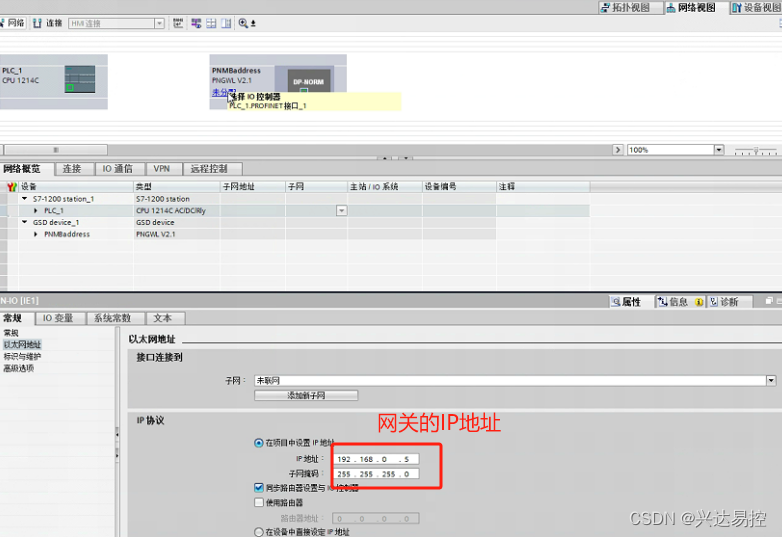
Note: The IP addresses of the PLC, computer and gateway should be in the same network segment, otherwise the communication will not be able to proceed normally.
The third IP configuration:Profinet protocol to Modbus protocol gateway moduleConfigure the IP address on the host computer software as follows:
First, make sure that the field equipment or debugging equipment has been connected to the Profinet protocol to Modbus protocol gateway module, and then open the gateway configuration software; finally, in the configuration delivery interface, modify the gateway IP address. The default IP address of this gateway is 192.168.0.5/192.168.0.8
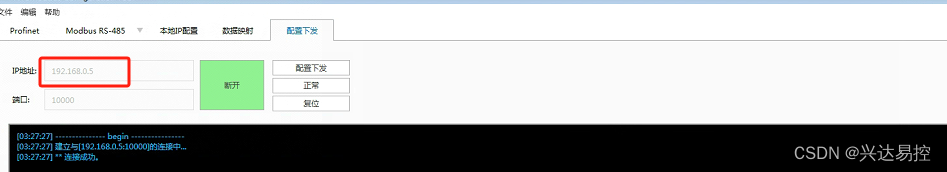
Check device connections: Make sure all required devices are connected and powered and can communicate with other devices.

Test communication: can be tested by software tools or equipmentProfinet to Modbus GatewayThe communication function of the Modbus Slave is used to simulate the slave device. The communication and receiving data are normal and the test is completed.
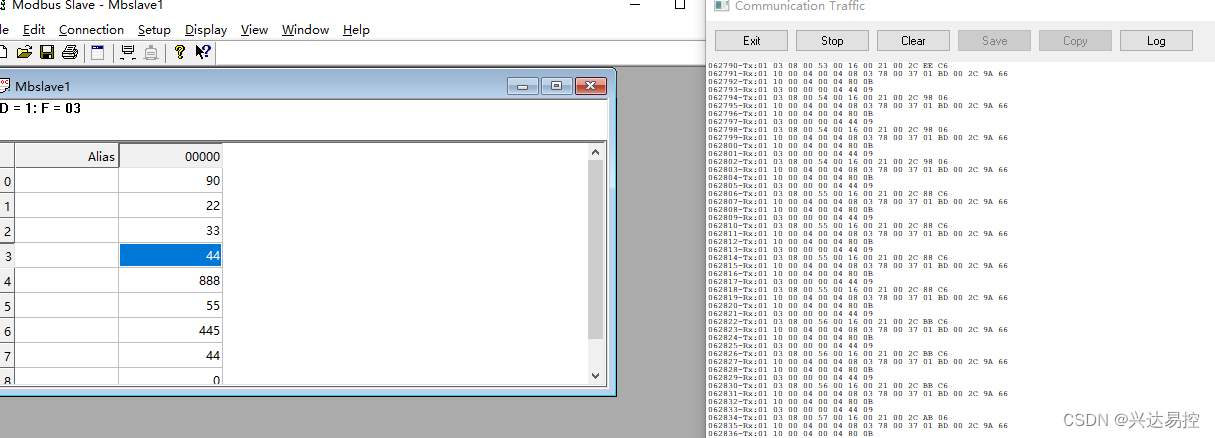
The above is the settingProfinet to Modbus GatewayAll the contents of the IP address. Through the above steps, you can successfully setProfinet protocol to Modbus protocol gateway moduleIP addresses to achieve data exchange and communication functions between devices.