2024-07-08
한어Русский языкEnglishFrançaisIndonesianSanskrit日本語DeutschPortuguêsΕλληνικάespañolItalianoSuomalainenLatina
Adaptable to any system
The original micro-collaboration cannot meet the needs of personnel synchronization, because when micro-collaboration is enabled, there are already personnel in the enterprise WeChat. Therefore, after configuring micro-collaboration, new personnel will appear but will not be modified synchronously.
Rewrite synchronization, enable maintenance tables for existing personnel and departments, skip micro-collaboration, and directly connect to WeChat for Business
In the group management or enterprise management center, there will be a menu page like this
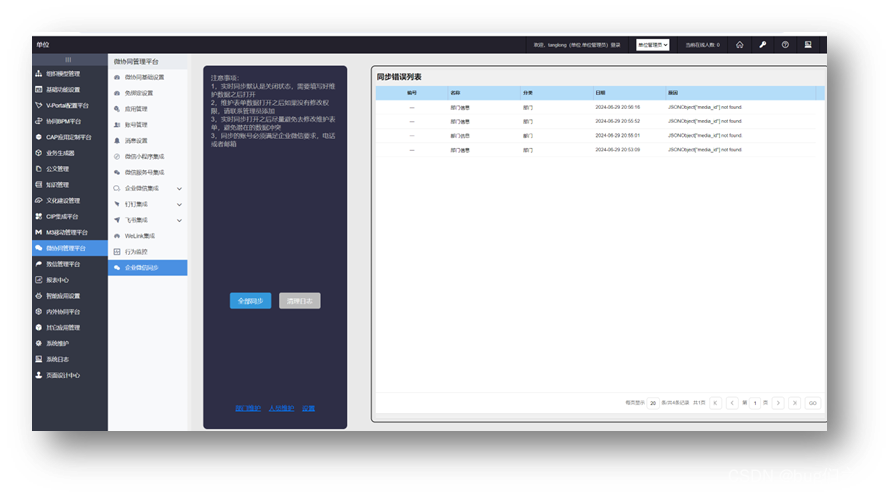
Operation Area
Synchronize personnel and organizational structure, and clear error logs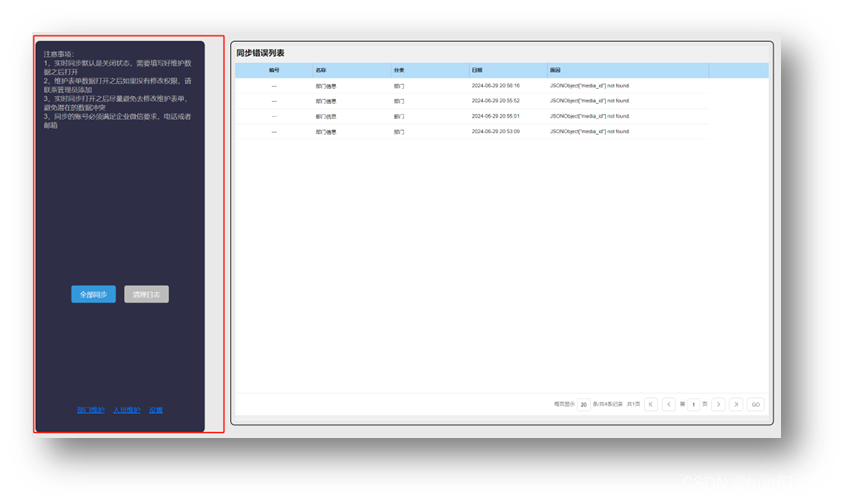 Log area
Log area
Check the error log records, such as acquisition failure or failure to synchronize a certain person, including duplicate phone numbers or other errors returned by WeChat for Business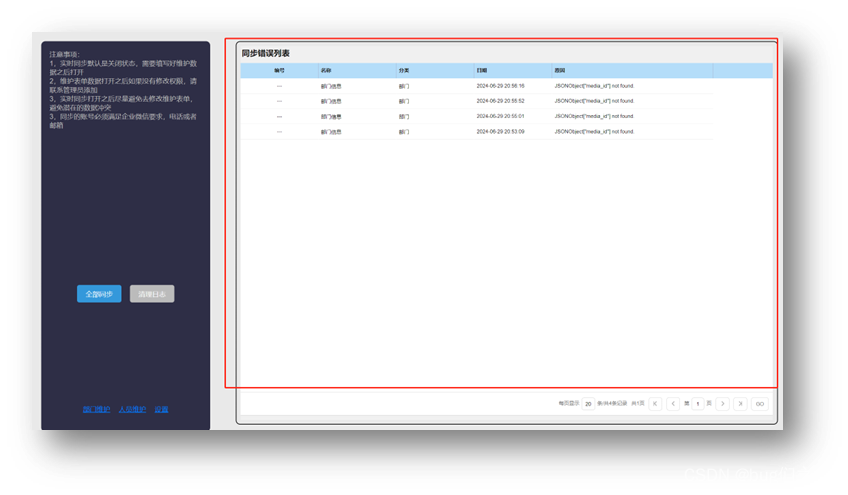 Setup Area:
Setup Area:
The two keys required for synchronization are the company key in WeChat Work and the secret developed by WeChat Work. Both provide real-time synchronization buttons, including: personnel additions, deletions, modifications, and queries, unit additions, deletions, modifications, and queries, and department additions, deletions, modifications, and queries will be synchronized to WeChat Work in real time.