2024-07-11
한어Русский языкEnglishFrançaisIndonesianSanskrit日本語DeutschPortuguêsΕλληνικάespañolItalianoSuomalainenLatina
HBuilder X version: HBuilderX.4.15.2024050802
WeChat developer tool version: wechat_devtools_1.06.2405020_win32_x64
When I try to run a project created directly with HBuilder X in a browser or WeChat applet, I encounter the following problems:
uni-app vue3编译器下载失败 安装错误The log is as follows:

It was found that no update or plugins folder was written successfully.solution:
Close HBuilder X, then right-click and open it as an administrator, then click Run in the browser again, and the installation will be successful.
It should be a system installation permission issue. The parsing time during installation is too long. Please wait patiently.
Refer to the official website for a summary of plugin installation failures:
https://hx.dcloud.net.cn/Tutorial/PluginsInstall?id=install-fail
Or refer to the summary of problems encountered by other students:
https://blog.csdn.net/qq_52683382/article/details/132039806
微信开发者工具打开项目失败,请参阅启动日志mistakeThis problem requires three steps to solve:

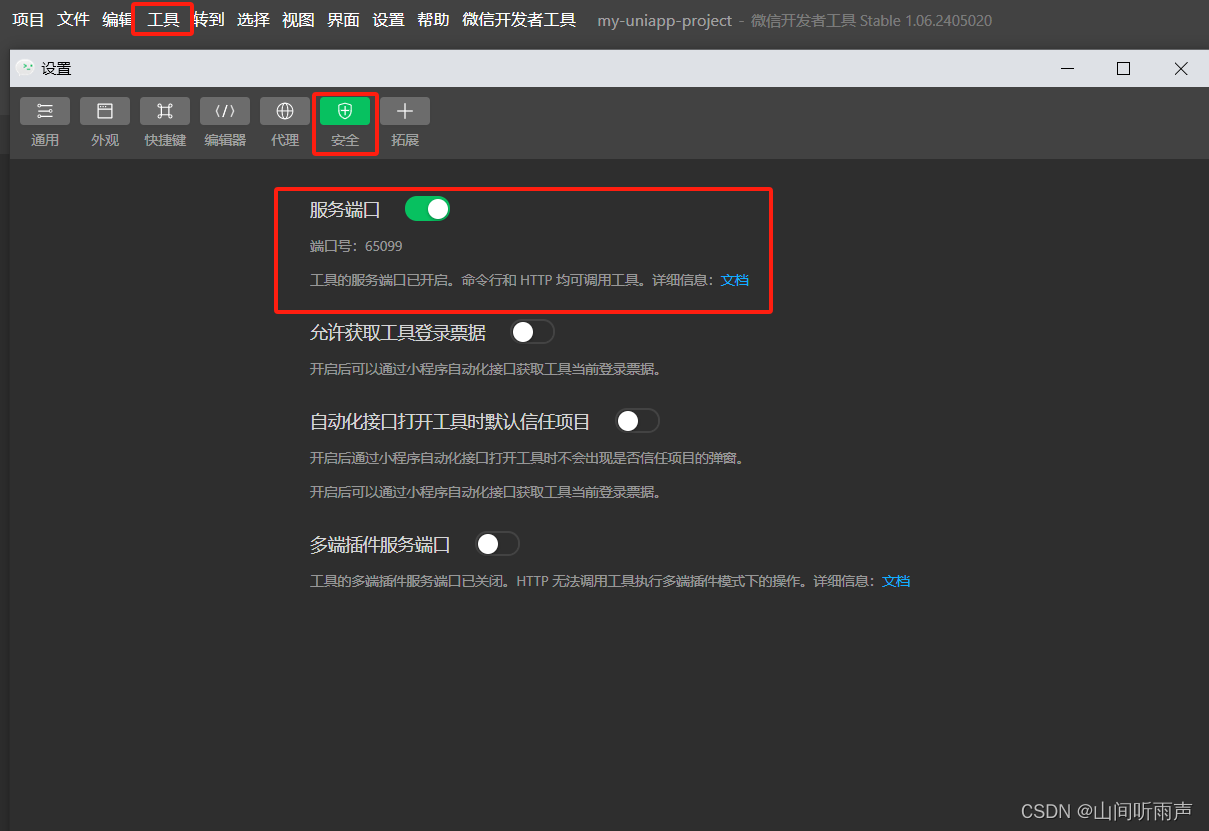

node.exe: --openssl-legacy-provider is not allowed in NODE_OPTIONS