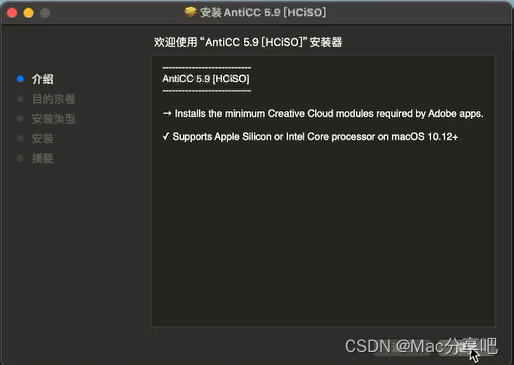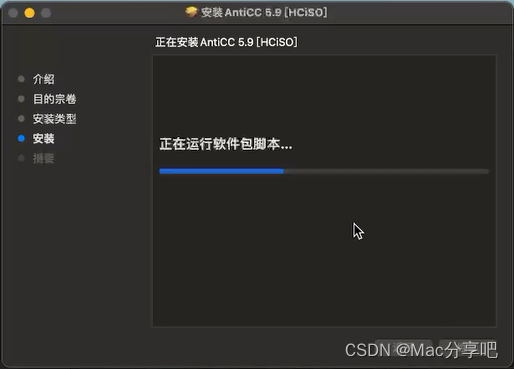Ae After Effects2024 for Mac video processing software
2024-07-11
한어Русский языкEnglishFrançaisIndonesianSanskrit日本語DeutschPortuguêsΕλληνικάespañolItalianoSuomalainenLatina
Mac Share
Effect

1. Preparation
Download software
There are two software packages in the folder

2. Start installation
1. Anticc simplified version installation
1.1 Double-click to run the software and install

1.2 Solving the problem of developers with unknown origins
Article link:macOS: "xxx" cannot be opened because the developer's identity cannot be determined (verified)


1.3 Run the software again to install AntiCC
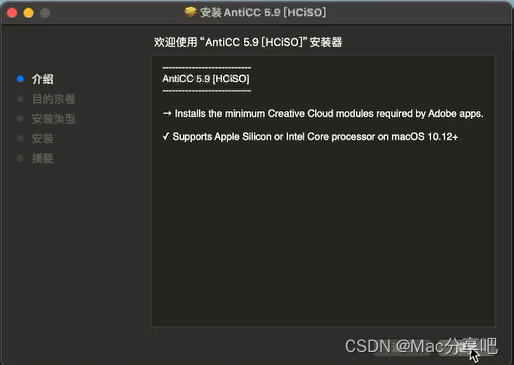
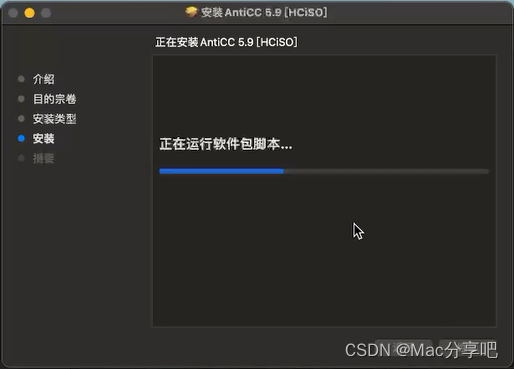

2. Ae2024 installation
2.1 Open the Ae 2024 installation package group

2.2 Drag the Ae installation package to the desktop

2.3 Install Ae2024 to solve the problem that the software is damaged and cannot be opened

Article link:When opening a Mac software, it says: It is damaged and cannot be opened. You should move it to the Trash. How to solve it?
2.4 Install the software again



3. Patch installation
Open the software – Continue – Continue – Select Ae – Install – Wait for the installation to be successful!





3. Operation



The installation is complete!!!