2024-07-12
한어Русский языкEnglishFrançaisIndonesianSanskrit日本語DeutschPortuguêsΕλληνικάespañolItalianoSuomalainenLatina
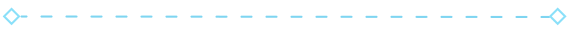

In a fast-iterating software development environment, seamless integration is the key to improving development efficiency, reducing maintenance costs, and enhancing system stability. Spring Boot provides developers with an efficient and concise development platform through its unique "convention over configuration" principle and rich ecosystem. This article will deeply analyze the major advantages of Spring Boot's seamless integration, and show how these advantages can play a role in the project through actual cases and in-depth analysis.
Advantages refinement:
@SpringBootApplicationThe annotation starts the automatic configuration mechanism, which scans the dependencies and classpath in the project and automatically configures the Bean according to the preset conditions. For example, when it is detectedspring-boot-starter-webWhen dependencies are added, Tomcat server and Spring MVC will be automatically configured.application.propertiesorapplication.yml), which makes configuration information more flexible and easy to manage. In addition, Spring Boot also provides a variety of configuration file loading order and priority rules to meet the configuration requirements in different scenarios.Practical Cases:
Suppose you are developing a web application that needs to connect to a database. You can addspring-boot-starter-data-jpaand database-driven starter POMs to quickly integrate JPA and database connections. Spring Boot will automatically configure beans such as data sources, JPA providers (such as Hibernate), and transaction managers. You only need toapplication.propertiesorapplication.ymlJust configure the database connection information in .
Advantages refinement:
Practical Cases:
Using the Spring Boot DevTools plugin, developers can enjoy the convenience of hot deployment during the development process.pom.xmlAddspring-boot-devtoolsDependencies and configure the IDE to support hot deployment, which automatically reloads the application after saving code changes, without the need for manual restart.
Advantages refinement:
Practical Cases:
Using Spring Boot Actuator, developers can expose endpoints such as/health、/info、/metricsThese endpoints provide rich runtime data to help developers troubleshoot and optimize performance.
Advantages refinement:
Practical Cases:
When you need to integrate Redis as a cache solution in your Spring Boot project, just addspring-boot-starter-data-redisDependency, and follow the Spring Boot conventions for configuration. Spring Boot will automatically configure Redis connection factory, Redis template and other beans. You only need to write business code to use Redis for cache operations.
Add dependencies to pom.xml
<!-- Spring Boot Web Starter -->
<dependency>
<groupId>org.springframework.boot</groupId>
<artifactId>spring-boot-starter-web</artifactId>
</dependency>
<!-- Spring Boot JPA Starter,包含Hibernate -->
<dependency>
<groupId>org.springframework.boot</groupId>
<artifactId>spring-boot-starter-data-jpa</artifactId>
</dependency>
<!-- 数据库驱动,以H2为例 -->
<dependency>
<groupId>com.h2database</groupId>
<artifactId>h2</artifactId>
<scope>runtime</scope>
</dependency>
<!-- 配置文件示例 -->
<!-- 你可以在src/main/resources/application.properties或application.yml中配置数据库连接 -->
<!-- application.properties 示例 -->
#spring.datasource.url=jdbc:h2:mem:testdb
#spring.datasource.driverClassName=org.h2.Driver
#spring.datasource.username=sa
#spring.datasource.password=password
#spring.jpa.database-platform=org.hibernate.dialect.H2Dialect
Notice: The above database connection configuration is commented out. When actually using it, you need to uncomment it and adjust it according to your database environment.
Add Spring Boot DevTools in pom.xml
<!-- Spring Boot DevTools,用于热部署 -->
<dependency>
<groupId>org.springframework.boot</groupId>
<artifactId>spring-boot-devtools</artifactId>
<scope>runtime</scope>
<optional>true</optional>
</dependency>
Notice: For DevTools to take effect, you usually need to restart the IDE or build the project (additional configuration may be required in some IDEs).
Add Spring Boot Actuator to pom.xml
<!-- Spring Boot Actuator,用于监控和管理应用 -->
<dependency>
<groupId>org.springframework.boot</groupId>
<artifactId>spring-boot-starter-actuator</artifactId>
</dependency>
Add a health check endpoint in the Controller (optional)
Although Actuator already provides a default/healthendpoint, but you can display more information by customizing the Controller.
import org.springframework.boot.actuate.health.Health;
import org.springframework.boot.actuate.health.HealthIndicator;
import org.springframework.web.bind.annotation.GetMapping;
import org.springframework.web.bind.annotation.RestController;
@RestController
public class CustomHealthController implements HealthIndicator {
@Override
public Health health() {
// 这里可以添加自定义的健康检查逻辑
return Health.up().build();
}
// 自定义健康检查端点(可选,因为Actuator已经提供了/health)
@GetMapping("/custom/health")
public String customHealth() {
// 返回自定义的健康信息
return "Custom Health Check: UP";
}
}
Notice: Usually no customization is required/healthEndpoint, because Actuator already provides rich health check functions. The above custom Controller is just to show how to use it with Actuator.
Add Spring Boot Redis Starter in pom.xml
<!-- Spring Boot Redis Starter -->
<dependency>
<groupId>org.springframework.boot</groupId>
<artifactId>spring-boot-starter-data-redis</artifactId>
</dependency>
<!-- Redis客户端,以Lettuce为例 -->
<dependency>
<groupId>io.lettuce.core</groupId>
<artifactId>lettuce-core</artifactId>
</dependency>
Redis configuration (optional, because Spring Boot will automatically configure it)
Normally, you don't need to write much configuration code for Redis, because Spring Boot automatically configures beans such as the Redis connection factory and Redis template. However, you canapplication.propertiesorapplication.ymlto override the default configuration.
# Redis配置示例(application.properties)
spring.redis.host=localhost
spring.redis.port=6379
Through the above in-depth analysis and practical cases, we can see the advantages of Spring Boot's seamless connection.