2024-07-12
한어Русский языкEnglishFrançaisIndonesianSanskrit日本語DeutschPortuguêsΕλληνικάespañolItalianoSuomalainenLatina
Apple laptops have beautiful appearance and powerful performance. Users can not only use Apple laptops for office work and editing, but more and more users are beginning to pay attention to the performance of Apple laptops in the field of games, especially in large-scale games. This article will give you a detailed introduction to what games can be played on Apple laptops, and recommend you stand-alone games that can be played on Apple computers.
Apple laptops equipped with M series chips have significantly improved their gaming performance. From traditional "simulation games" to modern "large-scale action-adventure games", the game compatibility of Apple laptops is constantly expanding. macOS Sonoma introduces a new Game Porting Tool, which is not only based on the Wine open source platform, but also allows DirectX 12 to be converted to Metal 3, thereby achieving localized operation of games and improving performance.
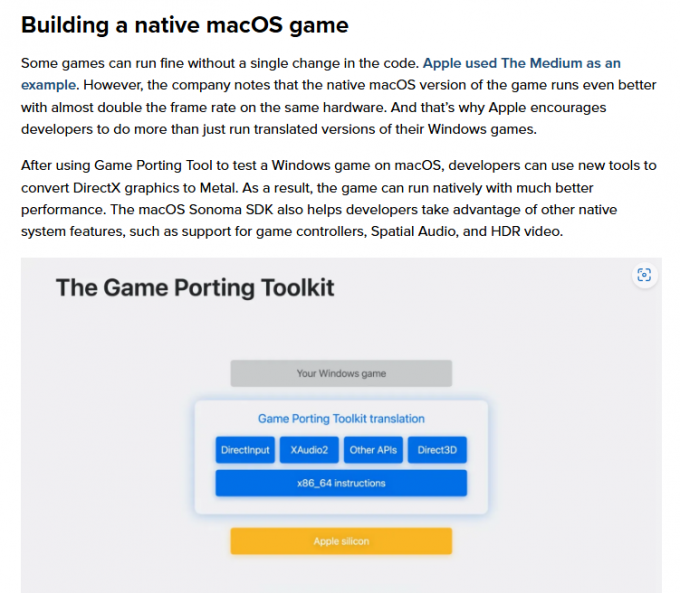
Figure 1: Game Porting Tool
First of all, Apple laptops can run various simulation games smoothly, such as "Cities: Skylines". This game does not require as much hardware as other action games, so it is very suitable for playing on Apple laptops. In addition, with the advancement of technology, some games with higher graphics requirements, such as "Baldur's Gate 3", have also been released in Mac versions and can be run on newer models of Apple laptops.
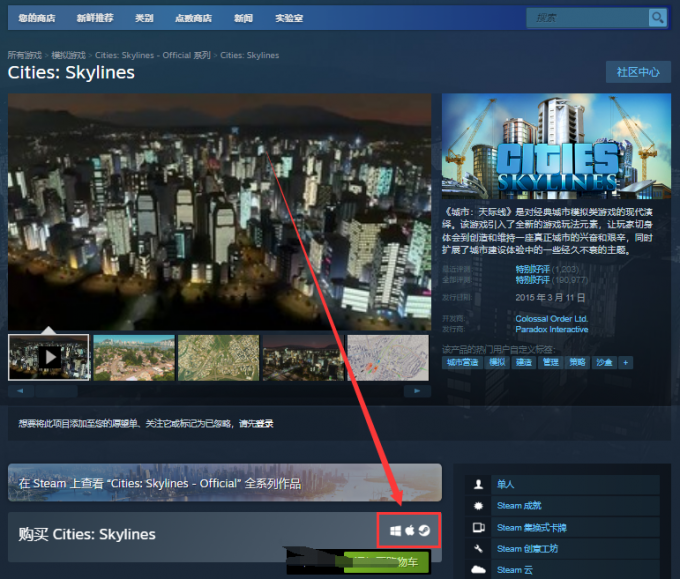
Figure 2: Mac games
At the same time, Mac users can also view more Mac-supported games through the Steam platform. Users can filter Mac-supported games in the "Category-Mac0S" of the Steam platform.
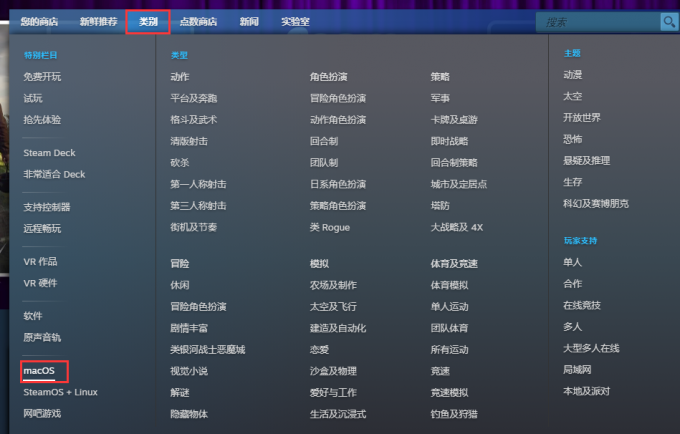
Figure 3: Steam filters Mac games
In addition to games that natively support MacOS, there are also some ways for Apple laptop users to experience games that only have Windows versions. Here, I will introduce CrossOver to you.
CrossOver is a software based on Wine that allows Mac users to run Windows applications and games without installing the Windows operating system. Users only need to install the CrossOver software from the CrossOver Chinese website to directly install and run a large number of games that were originally only available on Windows systems on Apple computers, greatly expanding the "game library" of Mac users.

Figure 4: CrossOver download area
That is to say, even if some popular games such as "Elden Ring" and "Phantom Beast Palu" do not have Mac versions, they can be run smoothly on Apple laptops using CrossOver. To play games smoothly, you need an M series chip computer and turn on the [D3DMetal] and [ESync] options in CrossOver-Advanced Settings.

Figure 5: CrossOver playing Elden Ring
If you like playing stand-alone games on your Mac, here are some recommended games:
1. Cyberpunk 2077
This is an action role-playing game that shows an open-world future city where players can explore this high-tech world. The visual effects and complex plot in the game have attracted many users. If you like high-tech and high-degree-of-freedom games, this game is a good choice.

Figure 6: Cyberpunk 2077
2. "Phantom Beast Palu"
This is an open world role-playing game where players need to train and command fantasy beasts to fight. The game is loved by players for its unique art style and "stitched monsters". The game combines beautiful graphics and a complex combat system. Not only can you form a team, but it also supports single-player offline play.

Figure 7: "Phantom Beast Palu"
3. Deep Rock Galaxy
Deep Rock Galactic is a cooperative first-person shooter game. Features include unique dwarf characters, fully destructible terrain, automatically generated cave systems, and a multitude of alien monsters. There are no preset paths in the game, and players can complete the mission according to their own preferences. You can choose to dig straight down to your goal, or open up a complex route to explore the surrounding environment.

Figure 8: Deep Rock Galaxy
The above are three stand-alone games that I think are fun, but these three games currently only provide Windows versions. If you want to play these three games on Mac, you can use CrossOver introduced above.
By using software like CrossOver, Mac users can now not only play games optimized for MacOS, but also games that were originally only available on Windows, greatly enriching the game selection. If you are a "game fan" and happen to have only an Apple laptop, you might as well try CrossOver.
CrossOver 24 Mac Chinese free installation package (this link continues to point to the latest):https://souurl.cn/mWK48N
CrossOver Mac activation code acquisition:https://souurl.cn/xneFDq