プライベートな連絡先の最初の情報
送料メール:
2024-07-12
한어Русский языкEnglishFrançaisIndonesianSanskrit日本語DeutschPortuguêsΕλληνικάespañolItalianoSuomalainenLatina
1.egg-amqplib: RabbitMQ メッセージ キューのカプセル化に基づくライブラリ
インストール:
npm i egg-amqplib --save導入
- // {app_root}/config/plugin.js
- exports.amqplib = {
- enable: true,
- package: 'egg-amqplib',
- };
設定
- // {app_root}/config/config.default.js
- exports.amqplib = {
- client: {
- // url: 'amqp://localhost',
- connectOptions: {
- protocol: 'amqp',
- hostname: 'localhost',
- port: 5672,
- username: 'guest',
- password: 'guest',
- locale: 'en_US',
- frameMax: 0,
- heartbeat: 0,
- vhost: '/',
- },
- // socketOptions: {
- // cert: certificateAsBuffer, // client cert
- // key: privateKeyAsBuffer, // client key
- // passphrase: 'MySecretPassword', // passphrase for key
- // ca: [caCertAsBuffer], // array of trusted CA certs
- // },
- },
- };
github を表示:https://github.com/zubinzhang/egg-amqplib
制御層:
- 'use strict';
-
- const Controller = require('egg').Controller;
- const queueName = 'test';
-
- class HomeController extends Controller {
- async publish() {
- const { msg } = this.ctx.query;
-
- const ch = await this.app.amqplib.createChannel();
- await ch.assertQueue(queueName, { durable: false });
- const ok = await ch.sendToQueue(queueName, Buffer.from(msg));
- await ch.close();
-
- this.ctx.body = ok;
- this.ctx.status = 200;
- }
-
- async consume() {
- const ch = await this.app.amqplib.createChannel();
- await ch.assertQueue(queueName, { durable: false });
- const msg = await new Promise(resolve => ch.consume(queueName, msg => resolve(msg)));
-
- if (msg !== null) {
- ch.ack(msg);
- await ch.close();
-
- this.ctx.status = 200;
- this.ctx.body = { msg: msg.content.toString() };
- } else {
- this.ctx.status = 500;
- }
- }
- }
-
- module.exports = HomeController;
ルーティング:
- 'use strict';
-
- module.exports = app => {
- const { router, controller } = app;
-
- router.get('/publish', controller.home.publish);
- router.get('/consume', controller.home.consume);
- };
2. Rabbitmq のインストール docker を使用して RabbitMQ をインストールできます。
docker run --name rabbitmq -p 5672:567. -p 15672:15672 rabbitmq:3-managementアクセスアドレス:http://localhost:15672
デフォルトのアカウントパスワードは次のとおりです: guest : guest
管理者の作成:
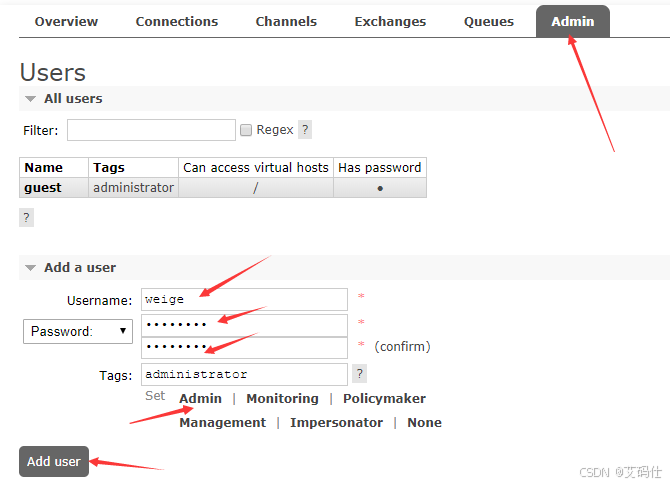
3. キュー: 1 対 1
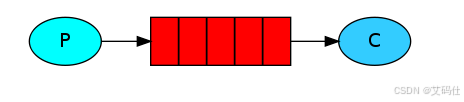
P はプロデューサーです > 中央のボックスはキューで、コンシューマーが保持するメッセージ バッファを表します > C はコンシューマーです
- 'use strict';
- const Controller = require('egg').Controller;
- /**
- * 一对一队列演示
- */
-
- // 频道名称
- const queueName = 'hasone'
-
- class UserController extends Controller {
-
- // 生成者
- async send() {
- // 1. 获取要发送的消息
- const { msg } = this.ctx.query
- // 2. 创建频道
- const ch = await this.app.amqplib.createChannel();
- // 3. 创建队列 durable 关闭持久化存储
- await ch.assertQueue(queueName, { durable: false } );
- // 4. 发送消息
- const ok = await ch.sendToQueue(queueName, Buffer.from(msg));
- // 5. 关闭连接
- await ch.close();
-
- this.ctx.body = ok;
- this.ctx.status = 200;
- }
-
- // 消费者
- async work() {
- // 1. 创建频道
- const ch = await this.app.amqplib.createChannel();
- // 2. 选择队列
- await ch.assertQueue(queueName, { durable: false });
- //3. 接收队列的消息
- const resultMsg = await new Promise(resolve => ch.consume(queueName, msg => resolve(msg), { noAck: true }));
-
- // 4. 显示消息内容
- if (resultMsg !== null) {
- ch.ack(resultMsg);
- await ch.close();
-
- const { content } = resultMsg;
- this.status = 200;
- this.ctx.body = { msg: content.toString() }
-
- } else {
- this.ctx.body = '队列消费失败'
- this.ctx.status = 500;
- }
- }
- }
-
- module.exports = UserController;
4. キュー: 1 対多
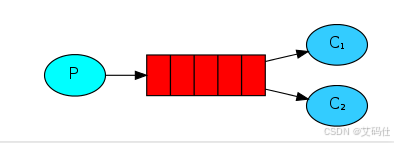
- 'use strict';
- const Controller = require('egg').Controller;
- /**
- * 队列一对多演示
- * 生产者 ----> 队列 ----> 消费者
- * ----> 消费者
- ----> 消费者
- */
-
- // 频道名称
- const queueName = 'hasMany'
-
- class UserController extends Controller {
-
- // 生成者
- async send() {
- const { msg } = this.ctx.query;
- //1. 创建频道
- const ch = await this.app.amqplib.createChannel();
- // 2. 创建队列 开启持久化存储
- await ch.assertQueue(queueName, { durable: true });
- // 3. 发送消息
- let ok = null;
- for(let i=0; i<50; i++) {
- // 此时我们确信即使RabbitMQ重新启动,task_queue队列也不会丢失。现在我们需要将消息标记为持久性 - 通过使用持久性选项Channel.sendToQueue。
- ok = await ch.sendToQueue(queueName, Buffer.from(msg+i), { persistent: true });
- }
- //4. 关闭连接
- await ch.close();
-
- this.ctx.body = ok;
- this.ctx.status = 200;
- }
-
- // 消费者
- async work1() {
- // 1. 创建频道
- const ch = await this.app.amqplib.createChannel();
- //2. 选择队列
- await ch.assertQueue(queueName, { durable: true });
- // 3. 接收消息 noAck 关闭消息自动确认模式,需要手动 ack
- const resultMsg = await new Promise(resolve => ch.consume(queueName, msg => {
-
- setTimeout(() => {
- resolve(msg)
- }, 500)
-
- }, { noAck: false }) );
-
- if (resultMsg !== null) {
- const { content } = resultMsg;
- //消费者发回ack(nowledgement)告诉RabbitMQ已收到,处理了特定消息,RabbitMQ可以自由删除它
- ch.ack(resultMsg);
- await ch.close();
-
- this.ctx.body = { work1: content.toString() };
- this.ctx.status = 200;
- } else {
- this.ctx.body = '消费者1号失败'
- this.ctx.status = 500
- }
-
- }
-
- async work2() {
- // 1. 创建频道
- const ch = await this.app.amqplib.createChannel();
- //2. 选择队列 RabbitMQ永远不会丢失我们的队列。为此,我们需要声明它是持久的
- await ch.assertQueue(queueName, { durable: true });
- // 3. 接收消息 noAck 开启自动确认模式
- const resultMsg = await new Promise(resolve => ch.consume(queueName, msg => {
- setTimeout(() => {
- resolve(msg)
- }, 1000)
-
- }, { noAck: false }) );
-
- if (resultMsg !== null) {
- const { content } = resultMsg;
- ch.ack(resultMsg);
- await ch.close();
-
- this.ctx.body = { work2: content.toString() };
- this.ctx.status = 200;
- } else {
- this.ctx.body = '消费者2号失败'
- this.ctx.status = 500
- }
- }
-
- async work3() {
- // 1. 创建频道
- const ch = await this.app.amqplib.createChannel();
- //2. 选择队列
- await ch.assertQueue(queueName, { durable: true });
- // 3. 接收消息 noAck 开启自动确认模式
- const resultMsg = await new Promise(resolve => ch.consume(queueName, msg => {
-
- setTimeout(() => {
- resolve(msg)
- }, 1500)
-
-
- }, { noAck: false }) );
-
-
- if (resultMsg !== null) {
- const { content } = resultMsg;
- //消费者发回ack(nowledgement)告诉RabbitMQ已收到,处理了特定消息,RabbitMQ可以自由删除它
- ch.ack(resultMsg);
- await ch.close();
-
- this.ctx.body = { work3: content.toString() };
- this.ctx.status = 200;
- } else {
- this.ctx.body = '消费者3号失败'
- this.ctx.status = 500
- }
-
- }
- }
-
- module.exports = UserController;