Mi informacion de contacto
Correo[email protected]
2024-07-12
한어Русский языкEnglishFrançaisIndonesianSanskrit日本語DeutschPortuguêsΕλληνικάespañolItalianoSuomalainenLatina
Captura de pantalla del problema:
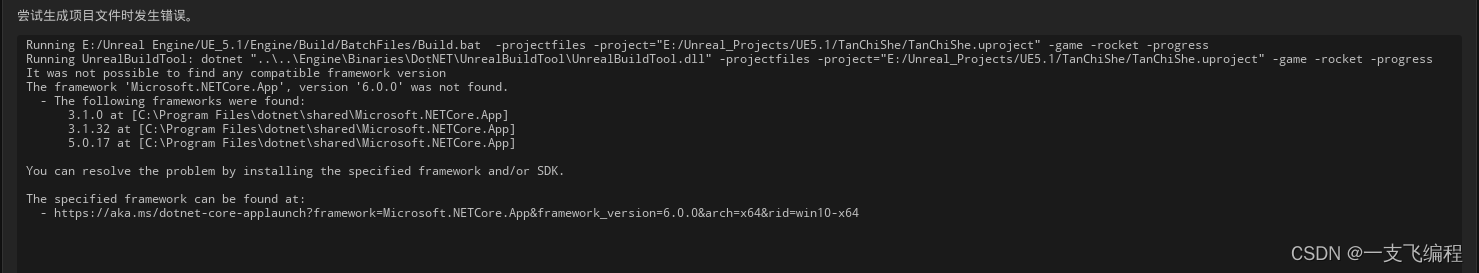
- Running E:/Unreal Engine/UE_5.1/Engine/Build/BatchFiles/Build.bat -projectfiles -project="E:/Unreal_Projects/UE5.1/TanChiShe/TanChiShe.uproject" -game -rocket -progress
- Running UnrealBuildTool: dotnet "....EngineBinariesDotNETUnrealBuildToolUnrealBuildTool.dll" -projectfiles -project="E:/Unreal_Projects/UE5.1/TanChiShe/TanChiShe.uproject" -game -rocket -progress
- It was not possible to find any compatible framework version
- The framework 'Microsoft.NETCore.App', version '6.0.0' was not found.
- - The following frameworks were found:
- 3.1.0 at [C:Program FilesdotnetsharedMicrosoft.NETCore.App]
- 3.1.32 at [C:Program FilesdotnetsharedMicrosoft.NETCore.App]
- 5.0.17 at [C:Program FilesdotnetsharedMicrosoft.NETCore.App]
-
- You can resolve the problem by installing the specified framework and/or SDK.
-
- The specified framework can be found at:
- - https://aka.ms/dotnet-core-applaunch?framework=Microsoft.NETCore.App&framework_version=6.0.0&arch=x64&rid=win10-x64
-
-
Solución:
Simplemente haga clic en el enlace a continuación para descargar
Descargue .NET 6.0 Runtime (v6.0.31) - Instalador de Windows x64 (microsoft.com)
![]()
Después de la descarga, haga doble clic para ejecutar y luego continúe con el siguiente paso.
Finalmente, reinicie Unreal para completar la creación del proyecto C++.