2024-07-12
한어Русский языкEnglishFrançaisIndonesianSanskrit日本語DeutschPortuguêsΕλληνικάespañolItalianoSuomalainenLatina
Such problems are mainly difficult to solve
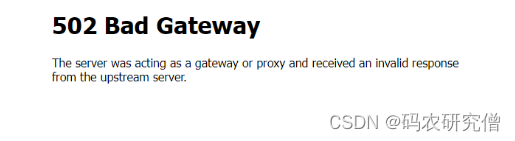
502 The Bad Gateway error indicates that the server received an invalid response from an upstream server when acting as a gateway or proxy.
Typically found on networks acting as proxies or gatewaysserverOn a server such as Nginx, Apache, or a load balancer
Generally, this situation mainly focuses on the following issues:
The upstream server is down: The upstream server may be down for a variety of reasons, including hardware failure, software crash, or network problems
Server Overload:The upstream server may be overloaded due to processing too many requests and cannot respond in time
Internet problem: There may be problems with the network connection between servers, such as timeout, packet loss, etc., which makes it impossible to establish a stable connection
DNS Issues: DNS resolution errors may cause the server to be unable to find the correct IP address of the upstream server
First check whether you can ping the corresponding IP address
Check DNS, or refresh DNS resolution cache (ipconfig /flushdns)
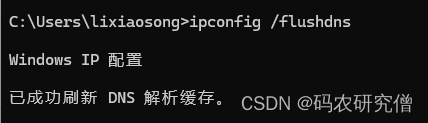
The above can be easily checked by customer personnel
If you are a developer, you need
Checking the upstream server status: Make sure the upstream server is running properly and able to handle requests. You can check the status of the upstream server by directly accessing it.
Check Server Load: Make sure the upstream server is not overloaded. If the load is too high, consider increasing server resources or optimizing application performance
The general logic is as follows:
tail -f /var/log/nginx/error.log
curl -I http://upstream_server_address
location / {
proxy_pass http://upstream_server_address;
}
ping upstream_server_address
traceroute upstream_server_address
In actual combat, in some cases, you can refresh the DNS resolution
For the server, you can restartNginx Configuration
Generally, there are too many requests, which makes it impossible to parse individual requests.