2024-07-12
한어Русский языкEnglishFrançaisIndonesianSanskrit日本語DeutschPortuguêsΕλληνικάespañolItalianoSuomalainenLatina
PhonePrompter_PC (Mobile Video Prompter_PC Version)
Table of contents
1. Overview... 2
2. Application Manual... 3
download link:Baidu Netdisk please enter the extraction code
Extraction code: 8wsa
Need to use in daily work and lifeMobile phone vertical or horizontal screenThe mode is to record some videos on manufacturing work, technology, history, life, etc., with a video length of about 1 minute to 5 minutes, and publish them to platforms such as Douyin, Kuaishou, Weibo, and Xigua Video.
Recording a video requires preparing text scripts, reference materials and other content in advance, but during the recording process these contents cannot cooperate well with the video recording process and the materials need to be switched.
To improve the quality of recorded videos, we developedPhonePrompter_PC(Mobile video recording teleprompterPC version)", so that the script content, laptop screen, and mobile phone recording have the opportunity to be integrated together,Main problems solved and features:
(1) When recording a video with a mobile phone, your eyes will not wander due to looking at the script content, and your eyes will remain in focus with the mobile phone camera.
(2) You can freely adjust the size of the text area, the area where the mobile phone and computer screen rest, and the area where the reference material is.
(3) Load the recorded video text script, with no limit on the number of words in the script.
(4) Load multiple reference images of the recorded video, including image formats such as bmp, jpg, jpeg, and png.
(5) The loaded reference materials can be switched in sequence to assist in recording mobile phone videos.

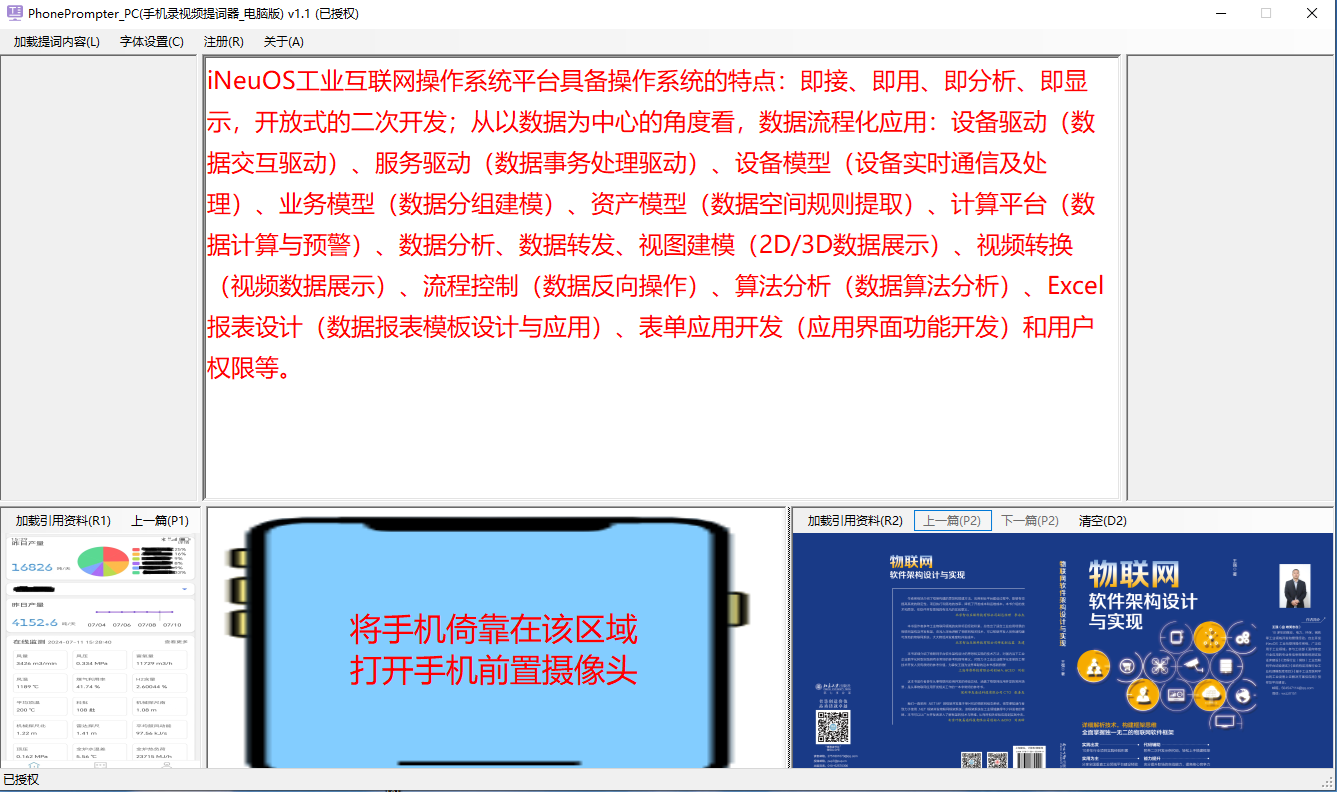
(1) Click the menu [Load prompt content] and select the file, as shown below:
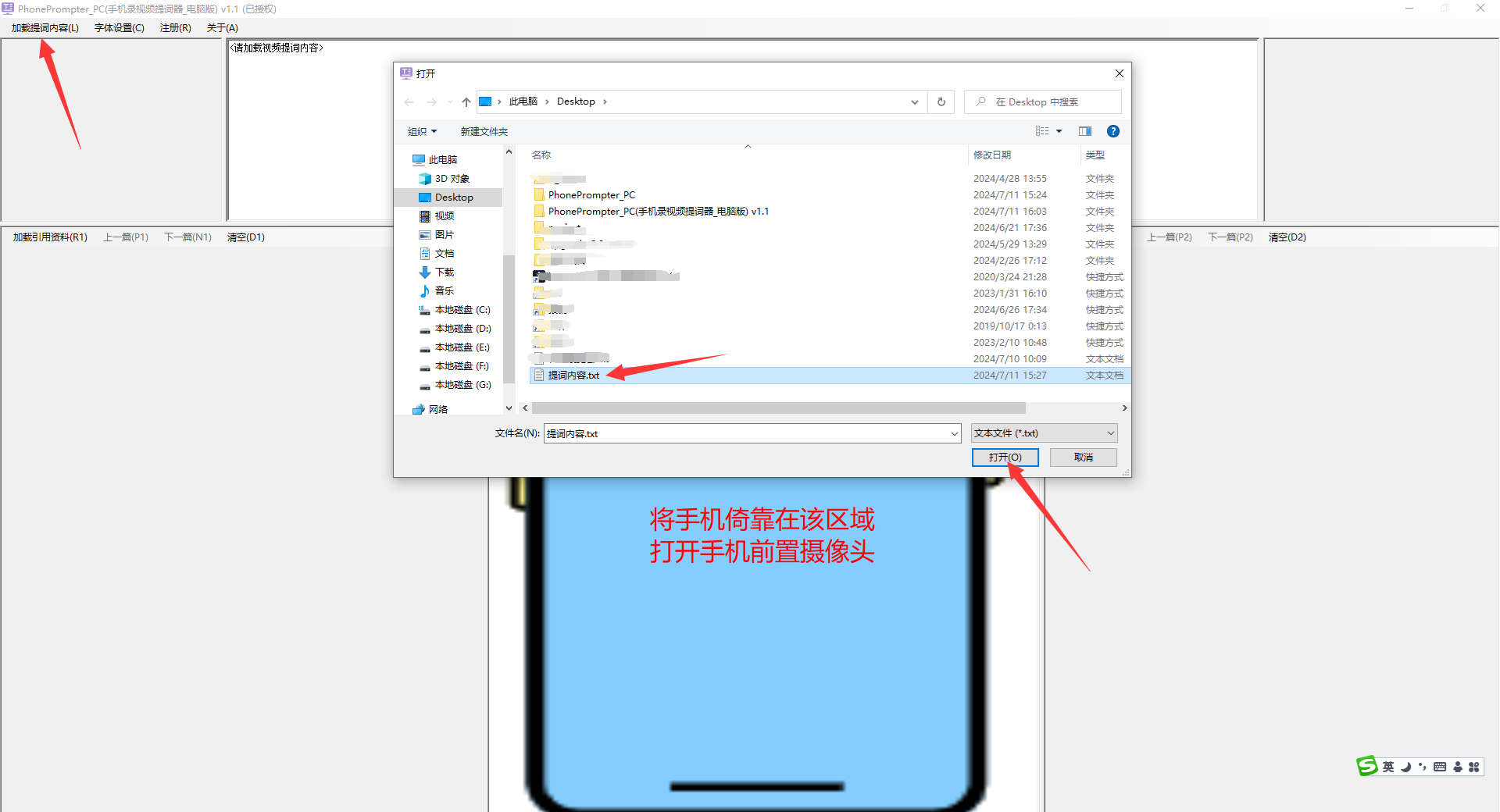
(2) Click [Font Settings] and select the font, font style, size, color, etc., as shown below:

(3) Click [Load Reference Materials] and select multiple image materials, as shown below:
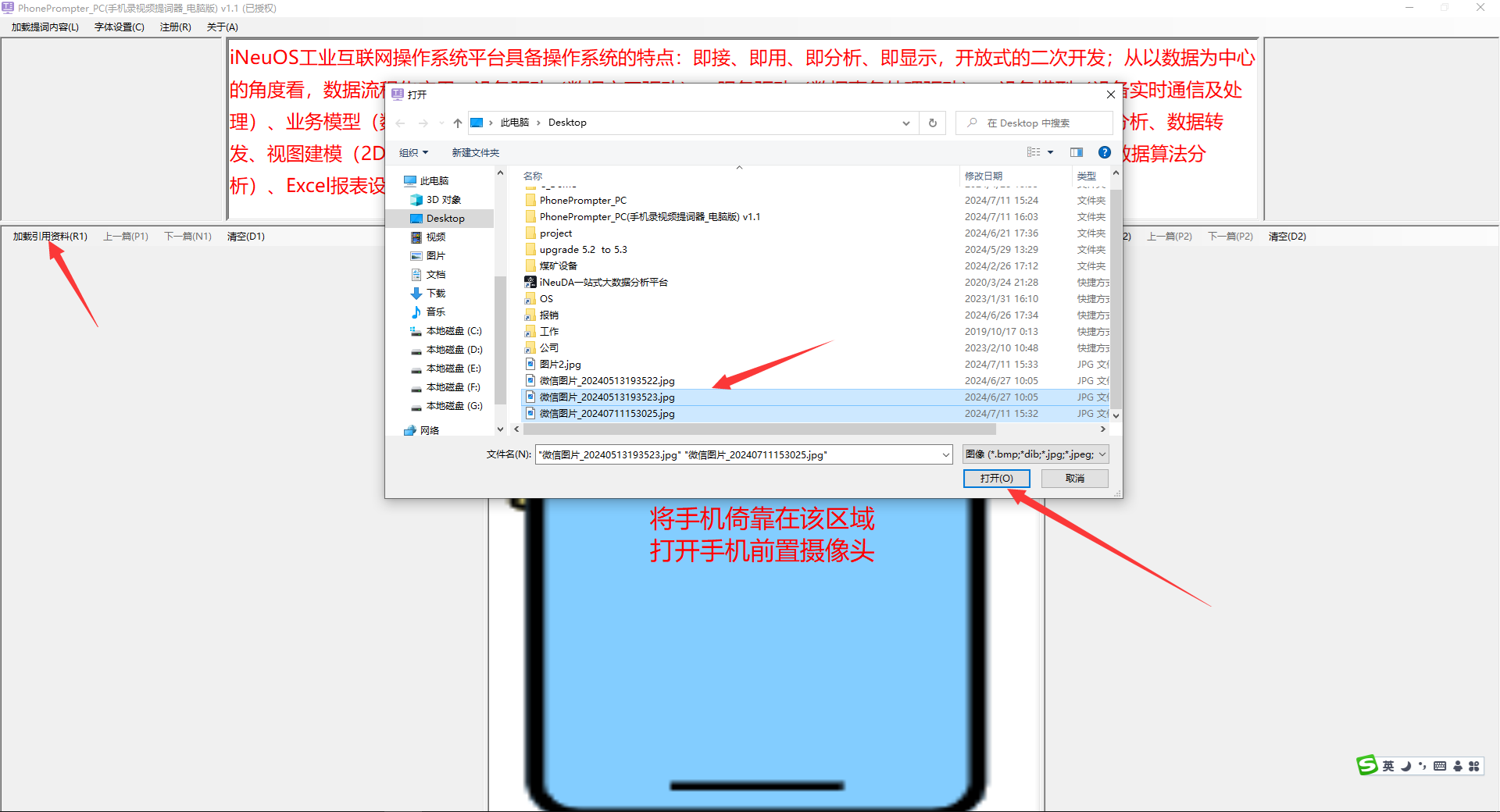
(4) Select [Previous] or [Next] to switch references, as shown below:
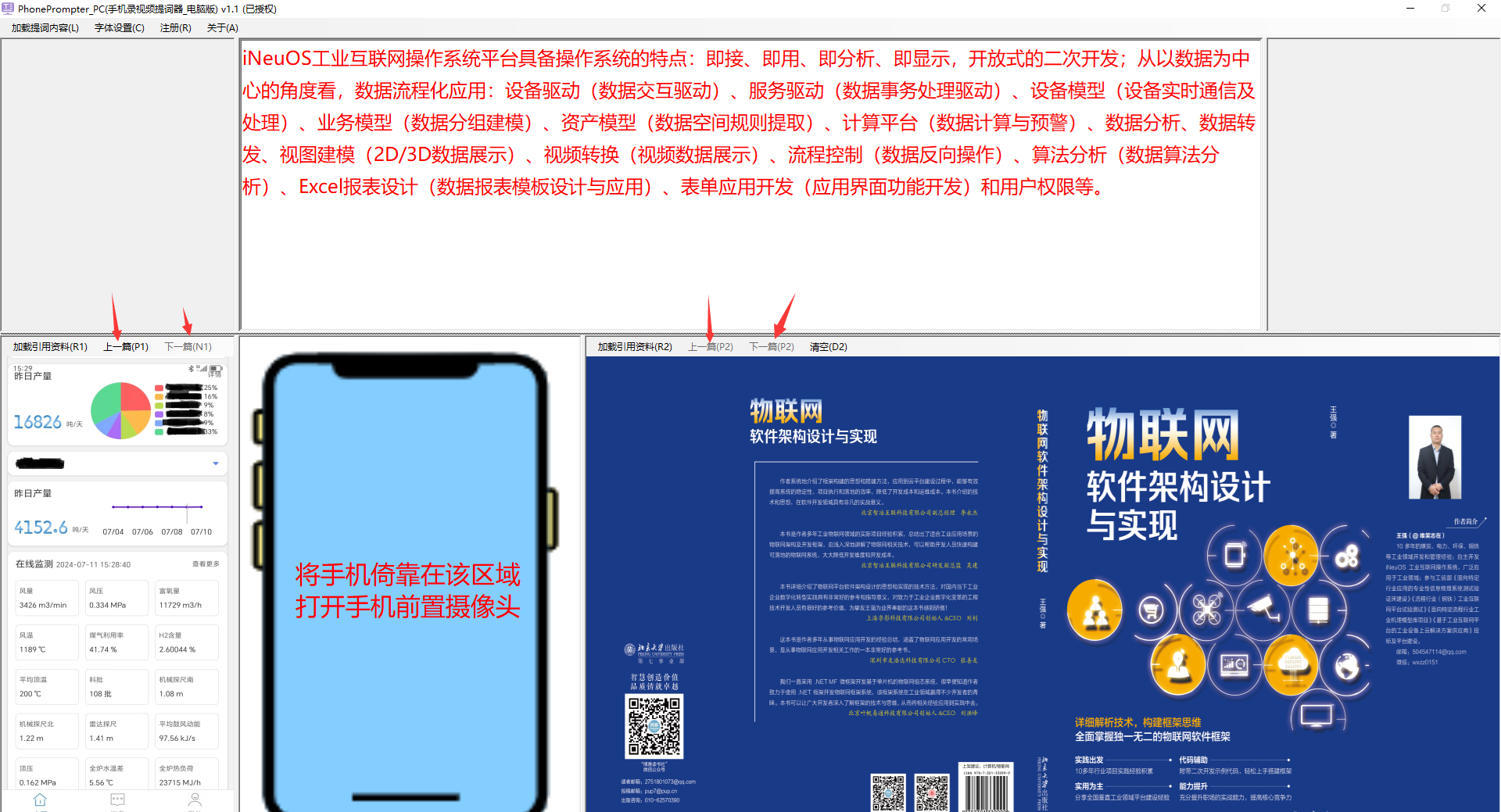
(5) Select the horizontal and vertical borders in the software to adjust the size of the text script area, reference material area, and mobile phone rest area, as shown below:

Internet of Things & Big Data Technology QQ Group: 54256083
Internet of Things & Big Data Project QQ Group: 727664080