2024-07-12
한어Русский языкEnglishFrançaisIndonesianSanskrit日本語DeutschPortuguêsΕλληνικάespañolItalianoSuomalainenLatina
WeaponAs a subclass of the derived grenade weapon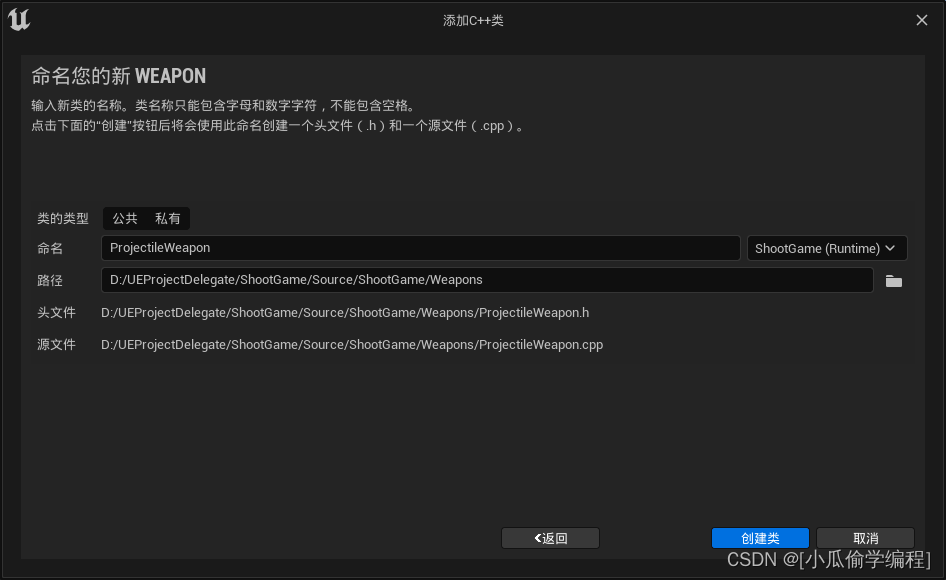
WeaponIn the classFireFunction AdditionvirtualThe keyword becomes a virtual function so that the grenade class can inherit and rewrite it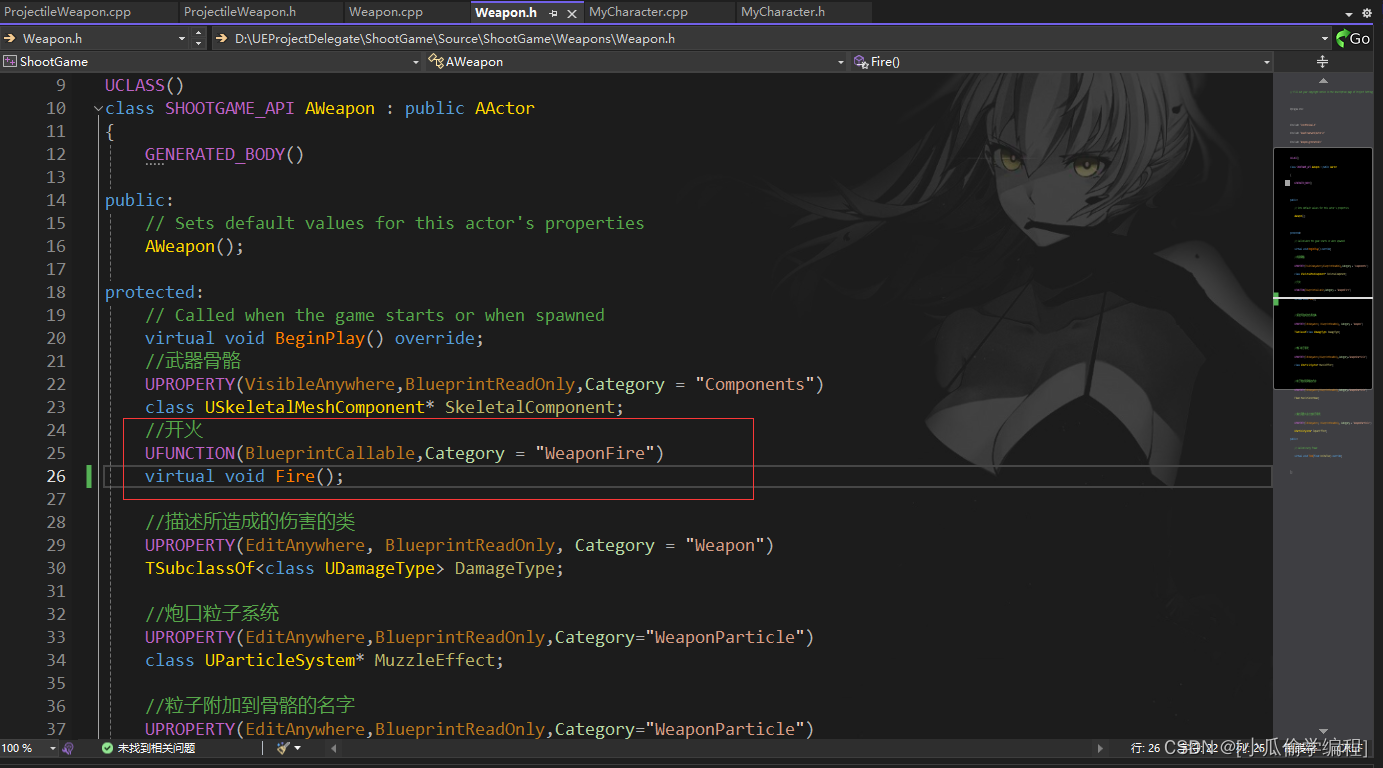
ProjectileWeaponRewriteFireFunction, create a new template variable for generating projectiles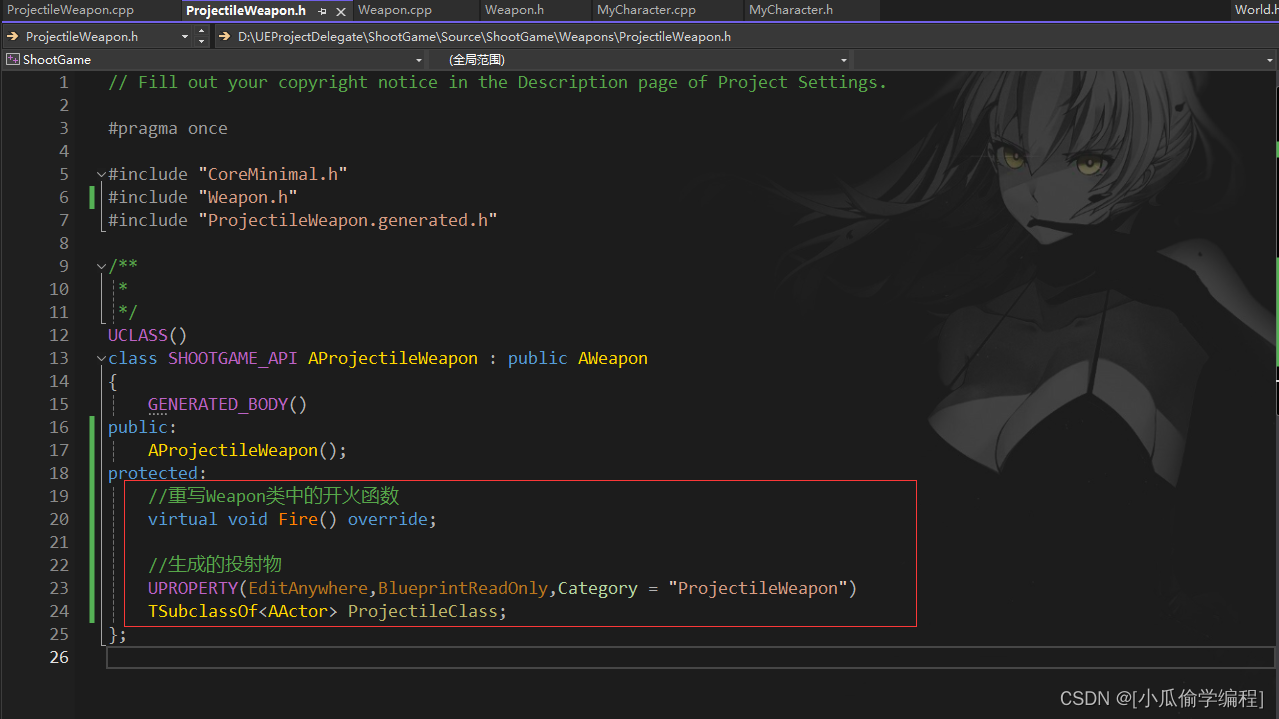
FireFunction rewriting logic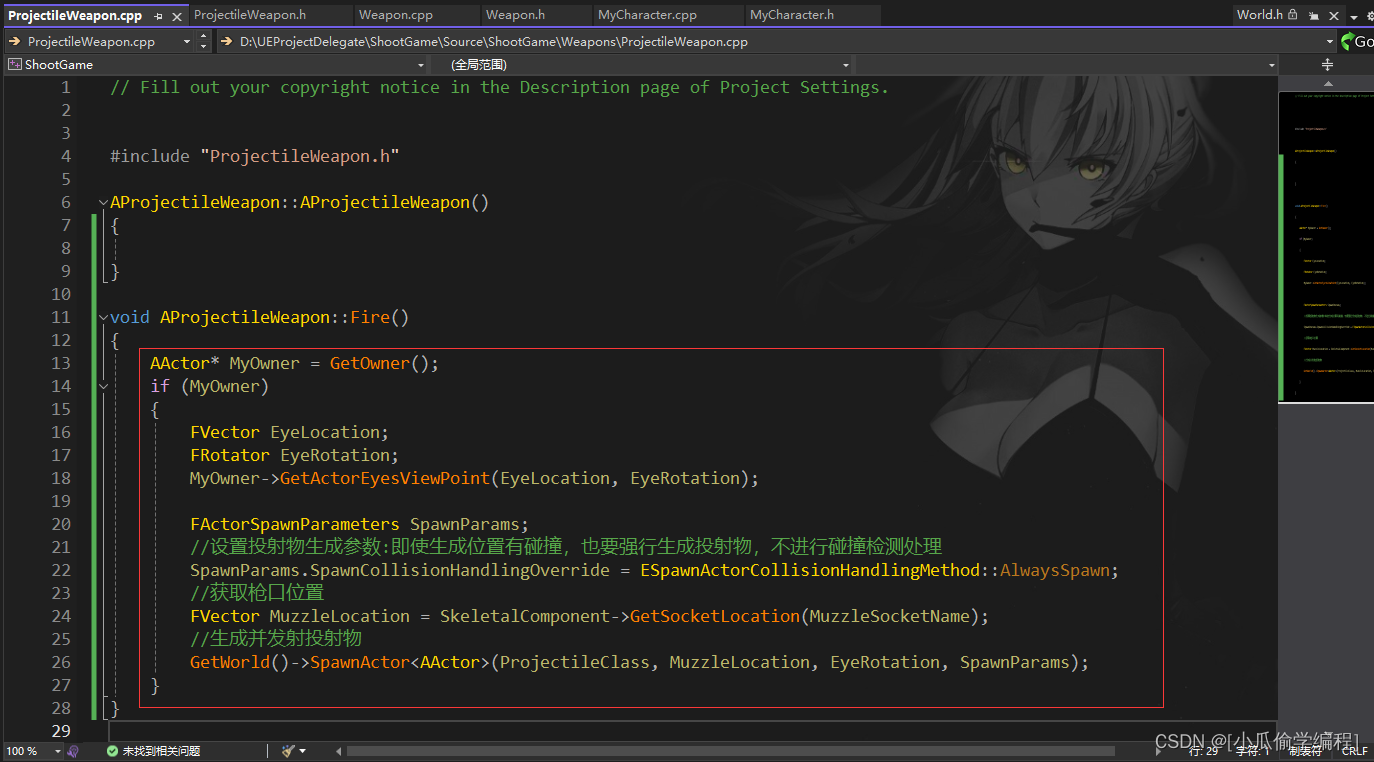
//生成的投射物
UPROPERTY(EditAnywhere,BlueprintReadOnly,Category = "ProjectileWeapon")
TSubclassOf<AActor> ProjectileClass;
//--------------------------------------------------------------------------------------------------
void AProjectileWeapon::Fire()
{
AActor* MyOwner = GetOwner();
if (MyOwner)
{
FVector EyeLocation;
FRotator EyeRotation;
MyOwner->GetActorEyesViewPoint(EyeLocation, EyeRotation);
FActorSpawnParameters SpawnParams;
//设置投射物生成参数:即使生成位置有碰撞,也要强行生成投射物,不进行碰撞检测处理
SpawnParams.SpawnCollisionHandlingOverride = ESpawnActorCollisionHandlingMethod::AlwaysSpawn;
//获取枪口位置
FVector MuzzleLocation = SkeletalComponent->GetSocketLocation(MuzzleSocketName);
//生成并发射投射物
GetWorld()->SpawnActor<AActor>(ProjectileClass, MuzzleLocation, EyeRotation, SpawnParams);
}
}
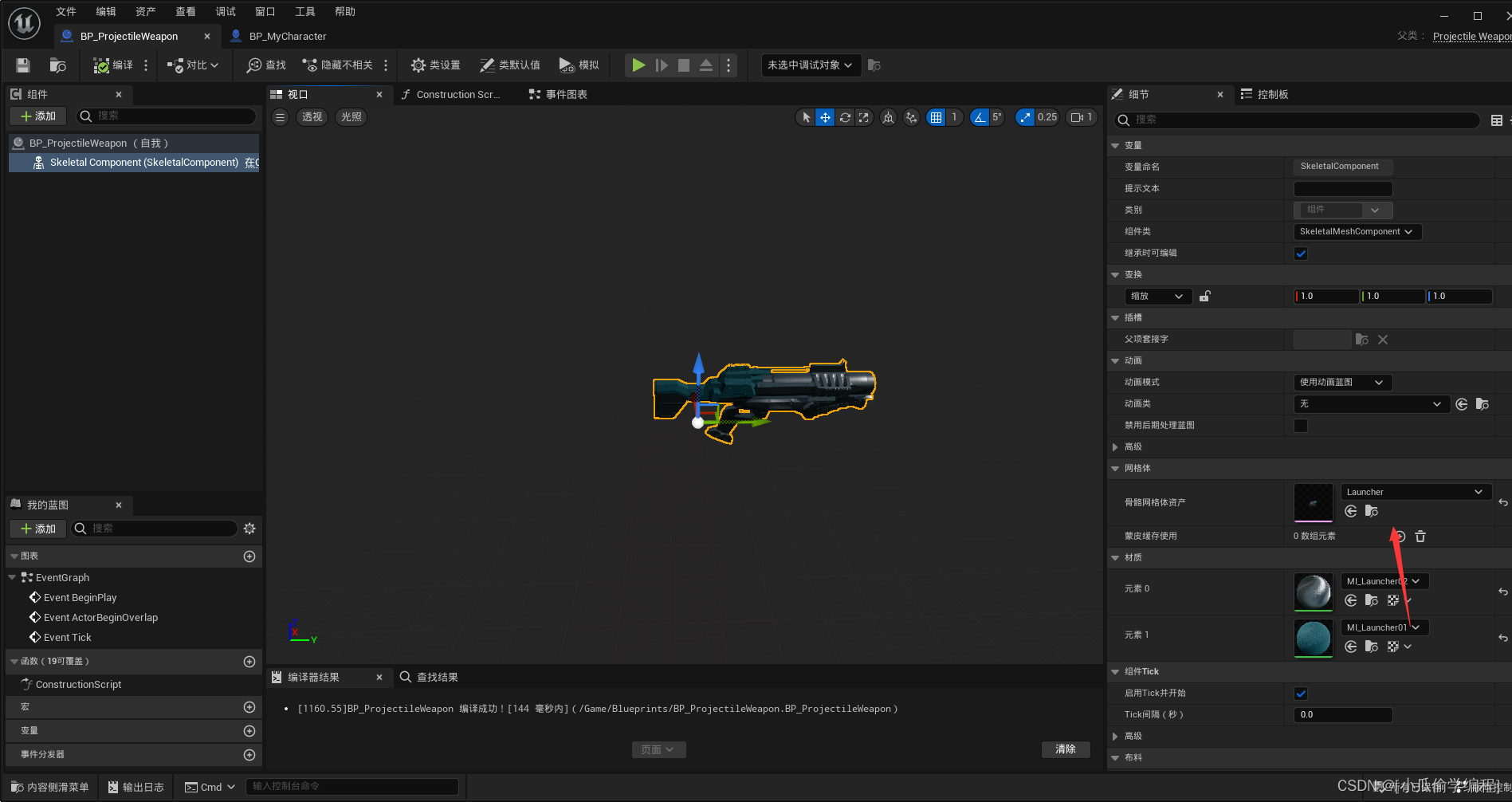
C++The name defined in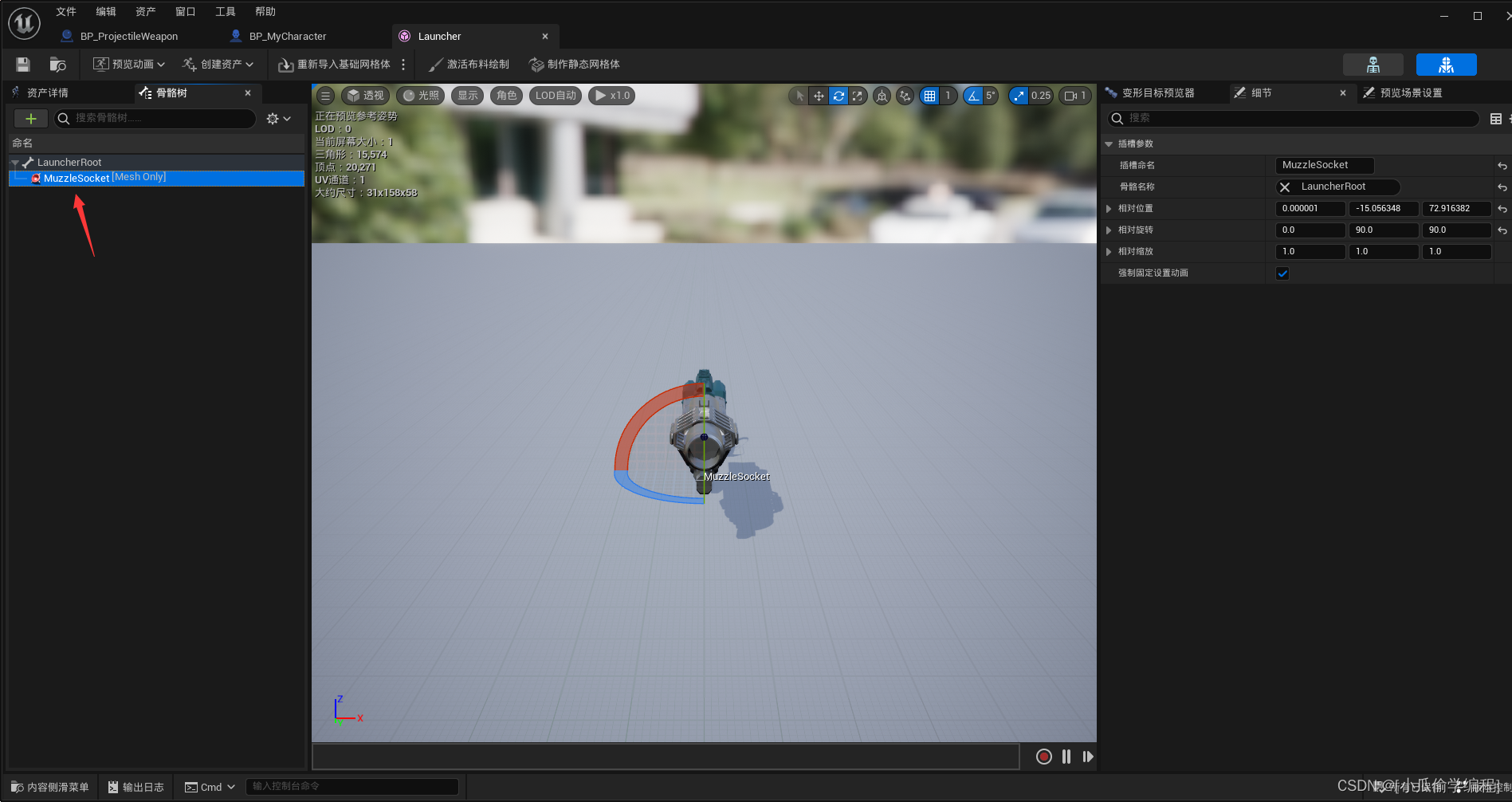
ActorThe blueprint is used as a bullet, and a launcher and a sphere mesh are added. The initial and maximum speeds of the launcher are set to 2000, and the projectile rebound effect is turned on. The sphere mesh turns on physical simulation.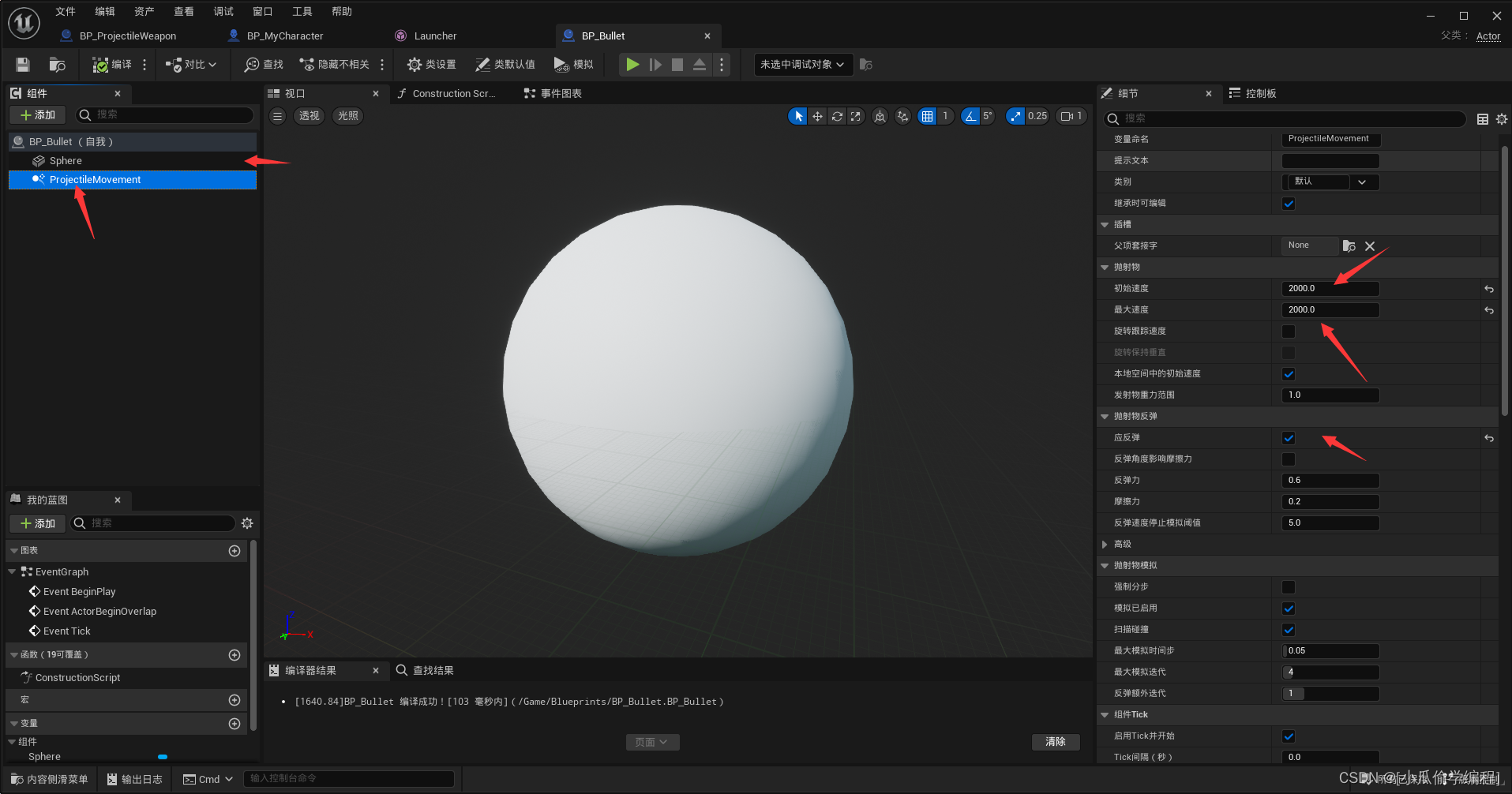
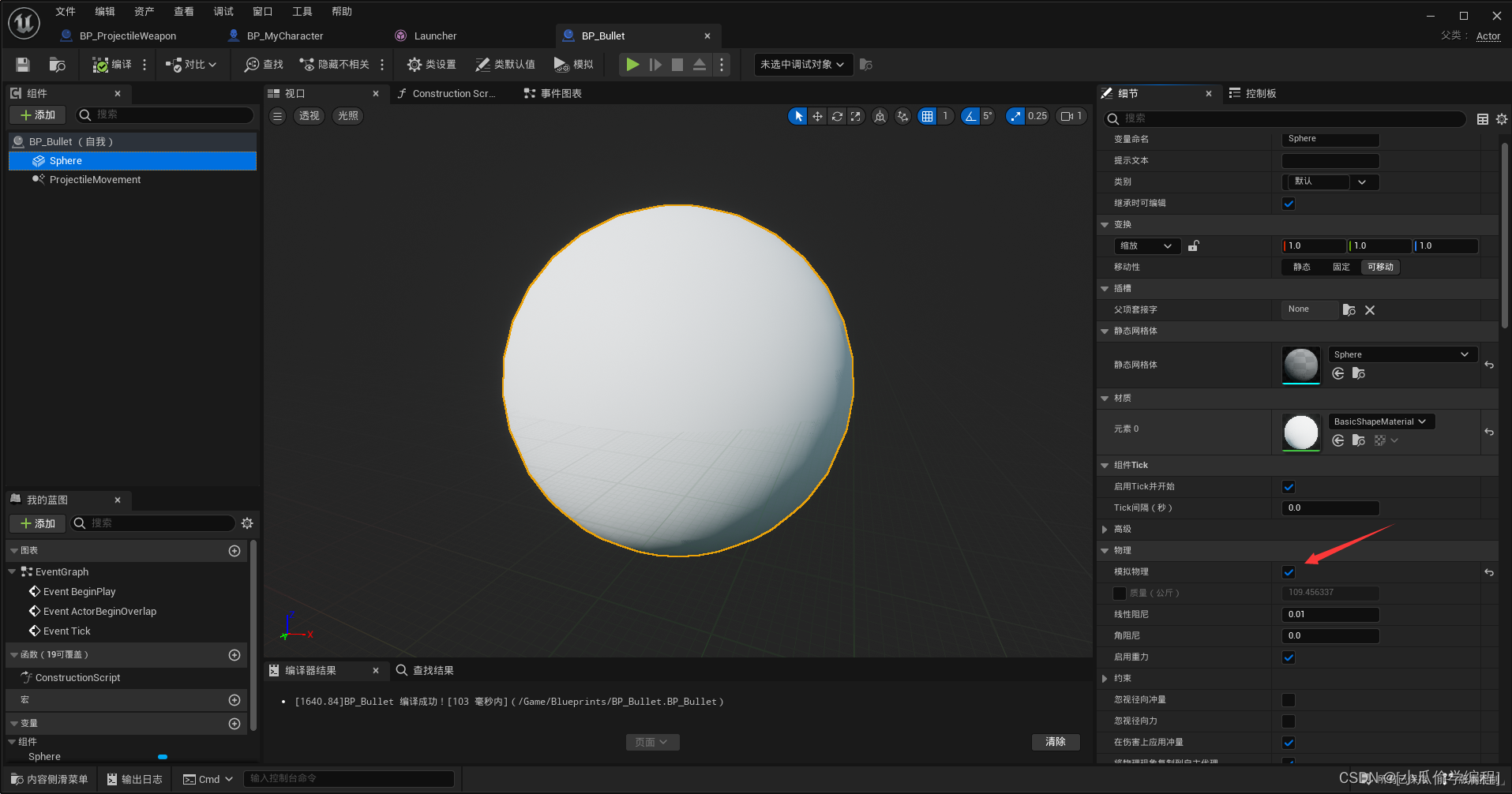
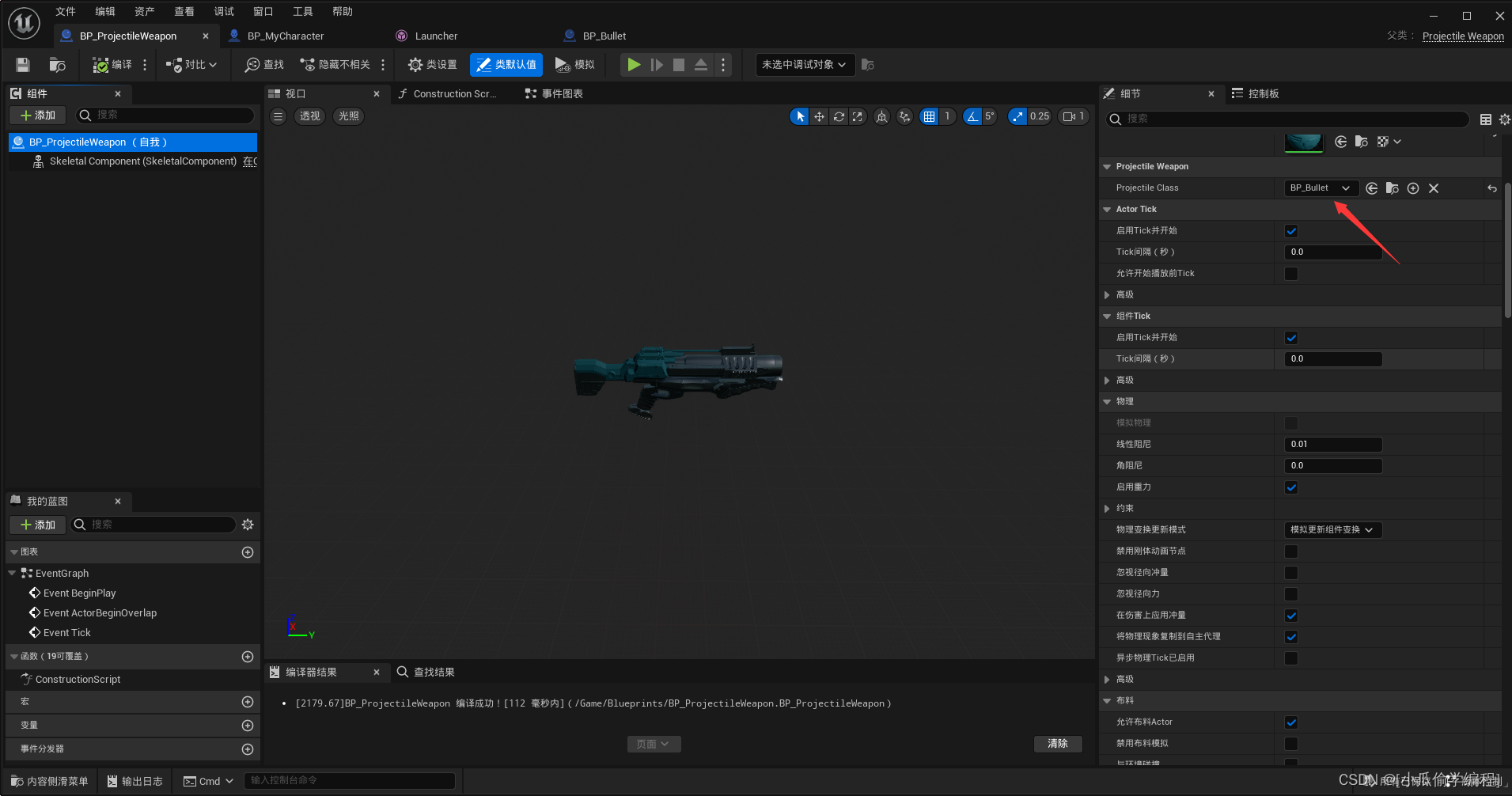
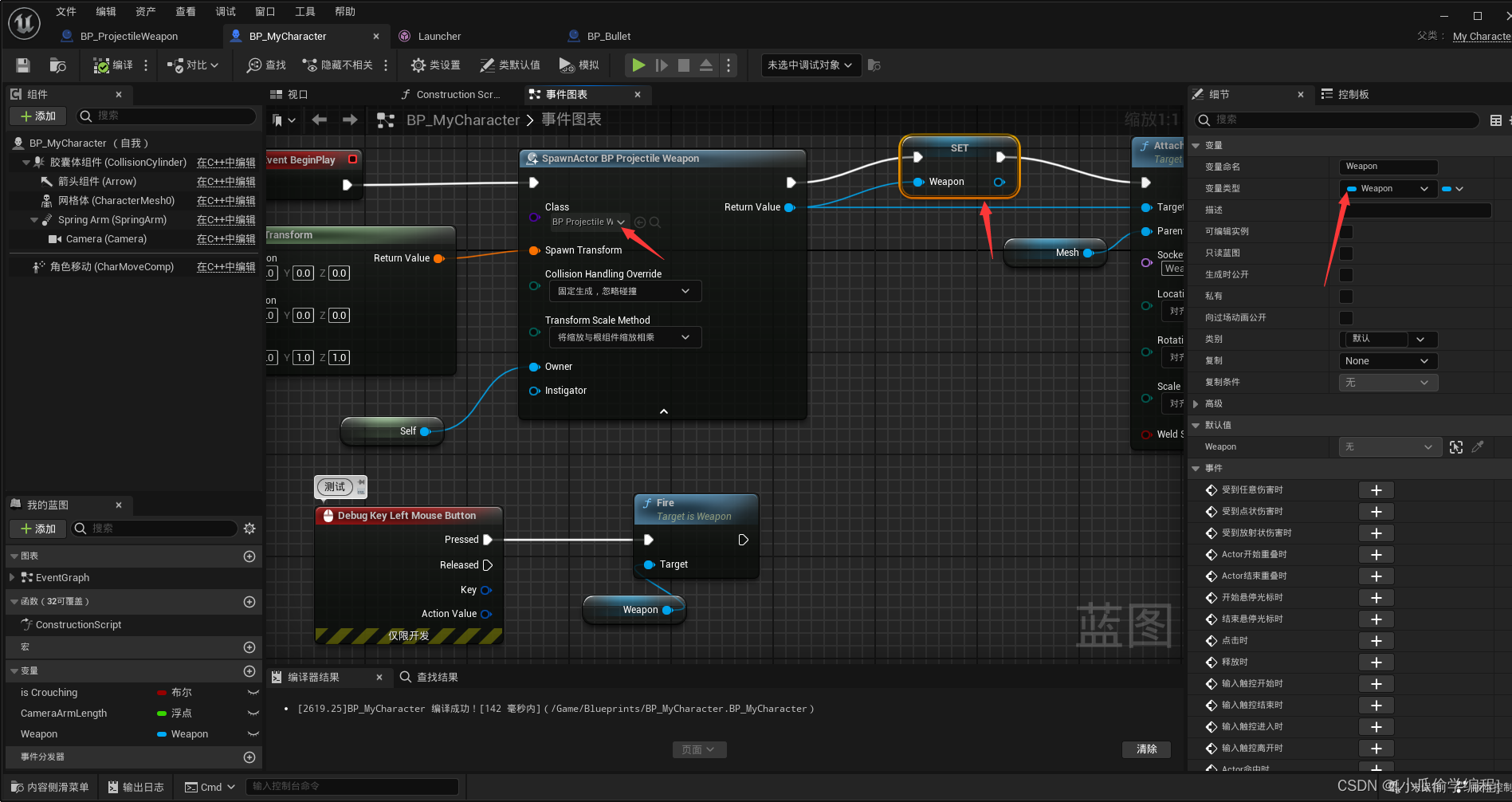
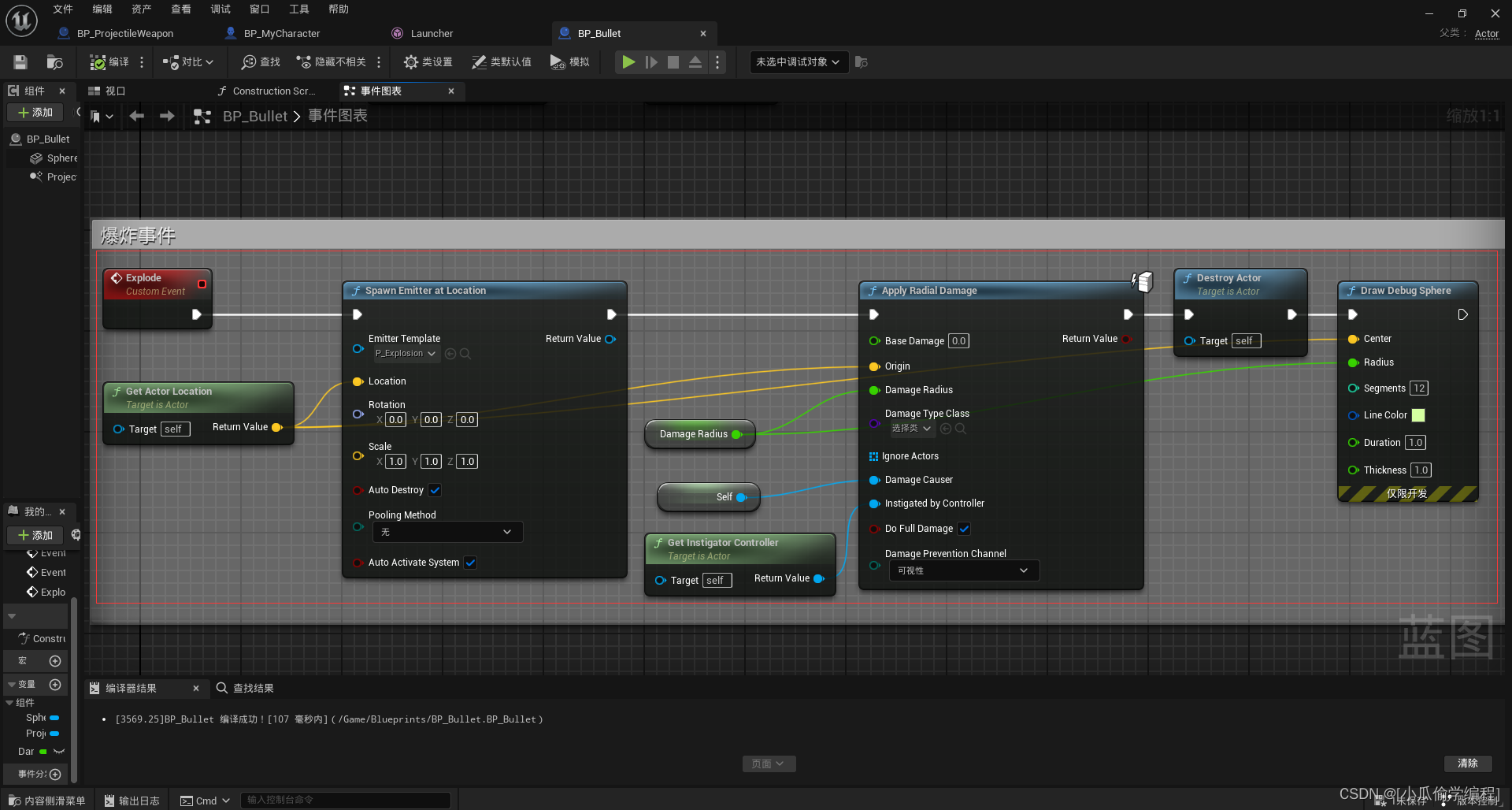
BeginPlayCall the logic event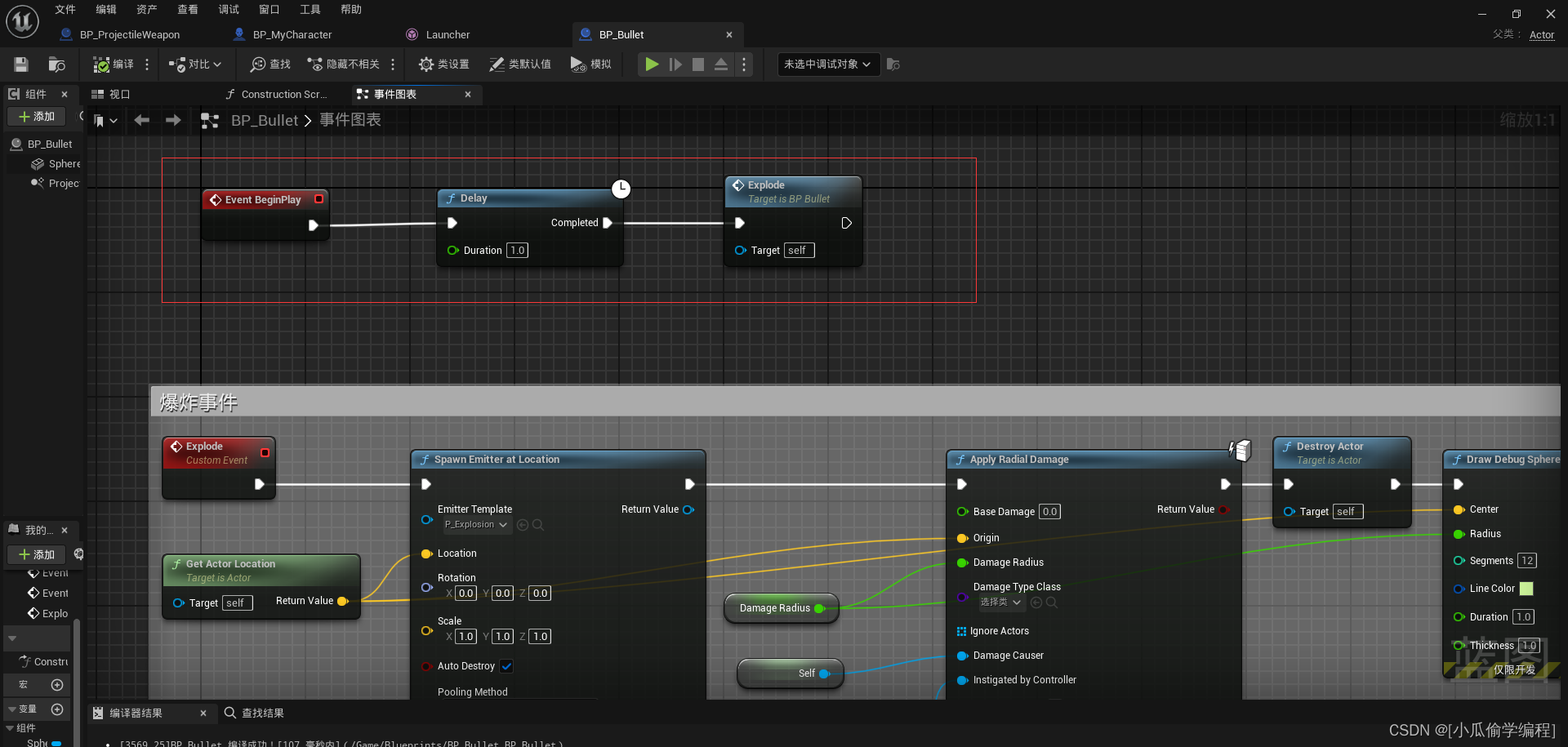
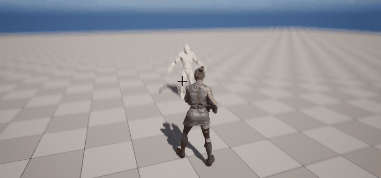
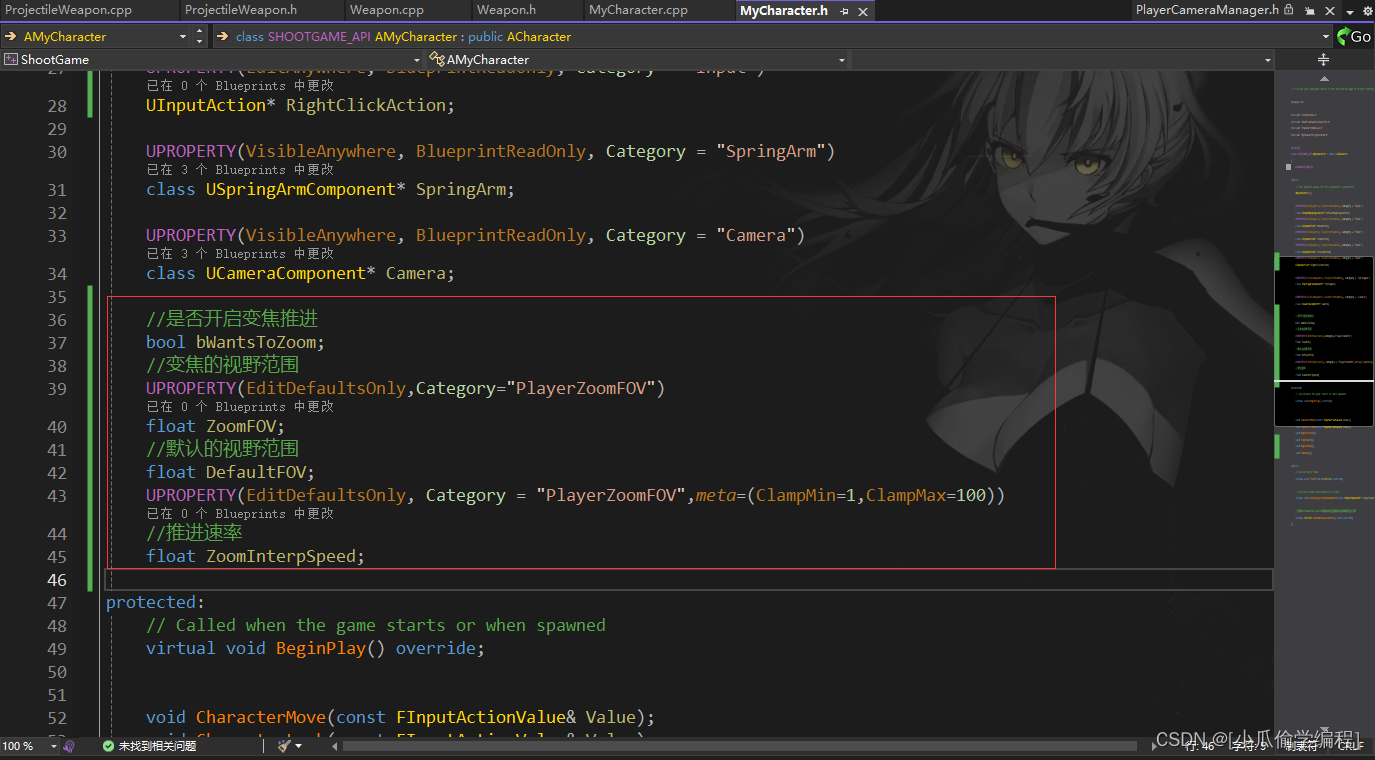
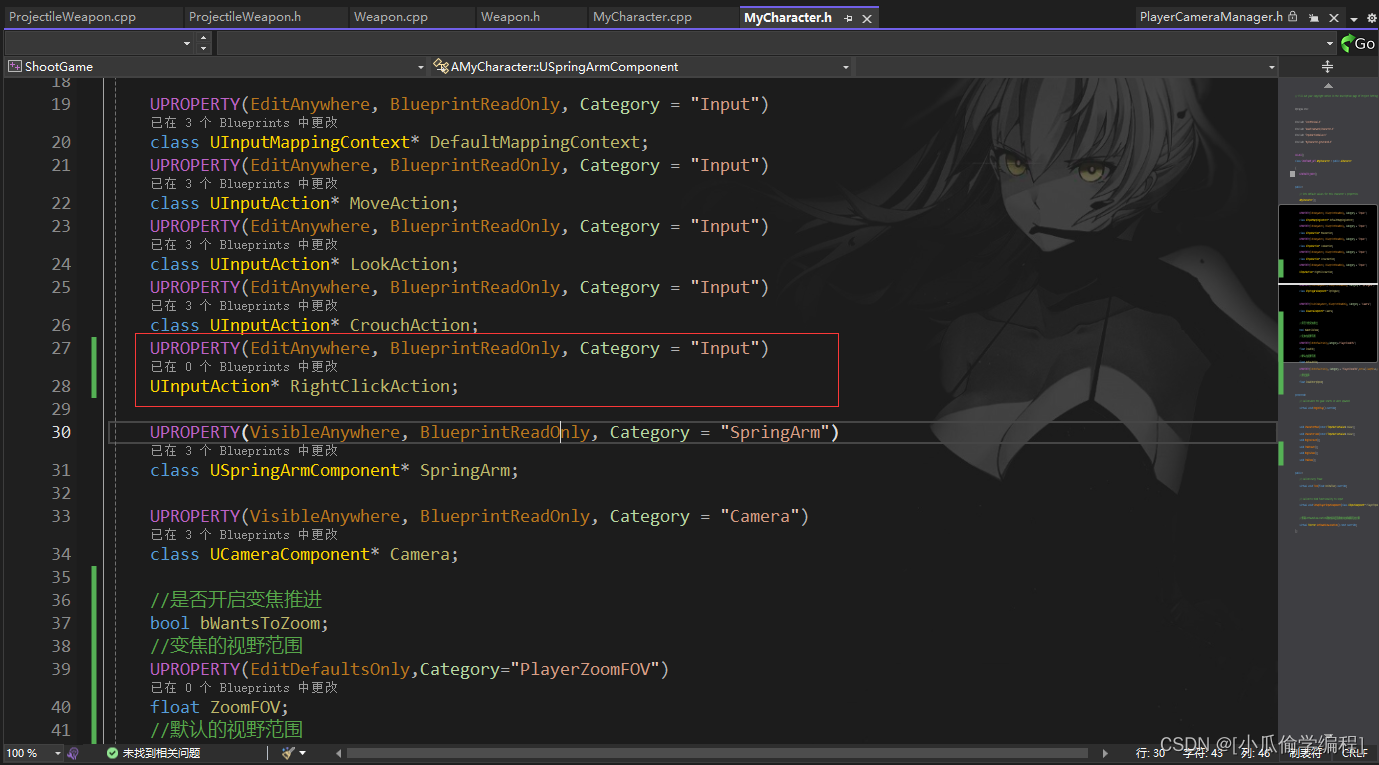
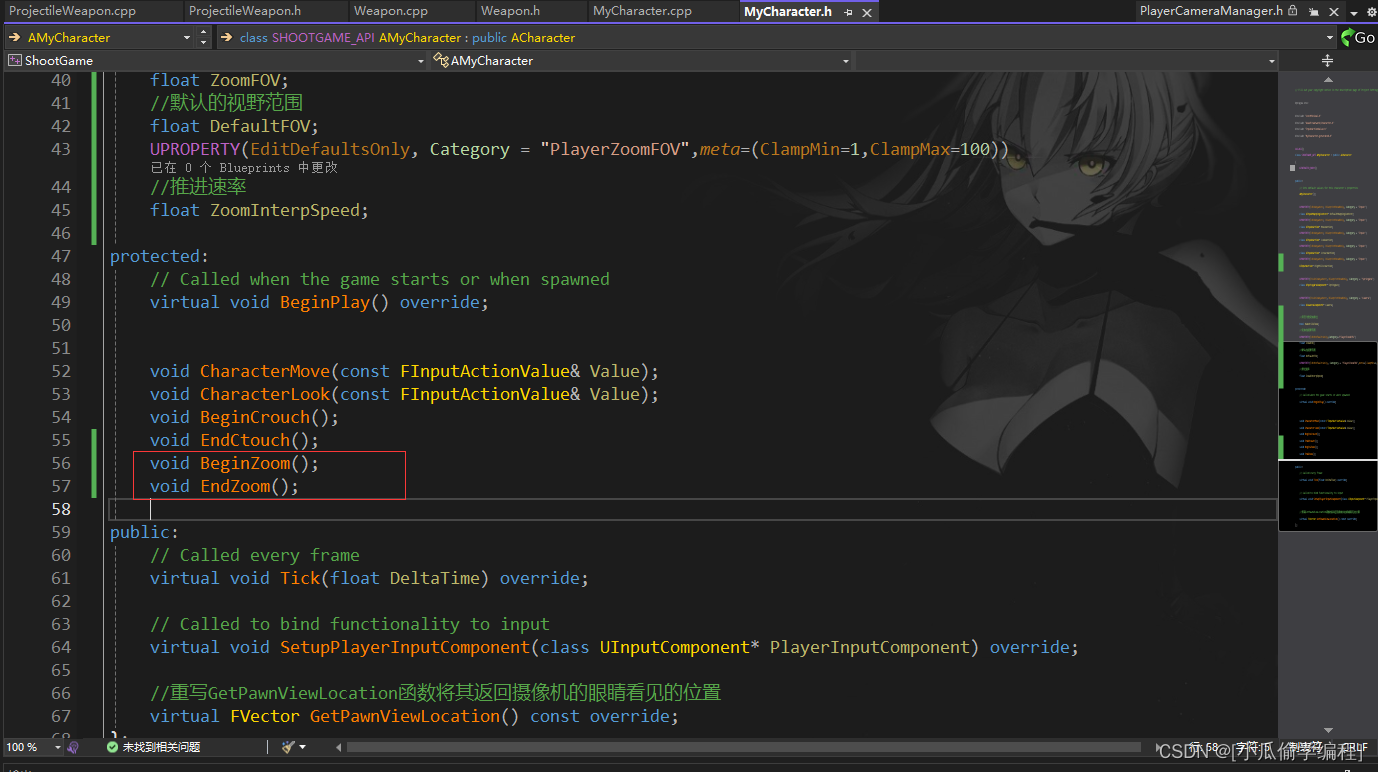
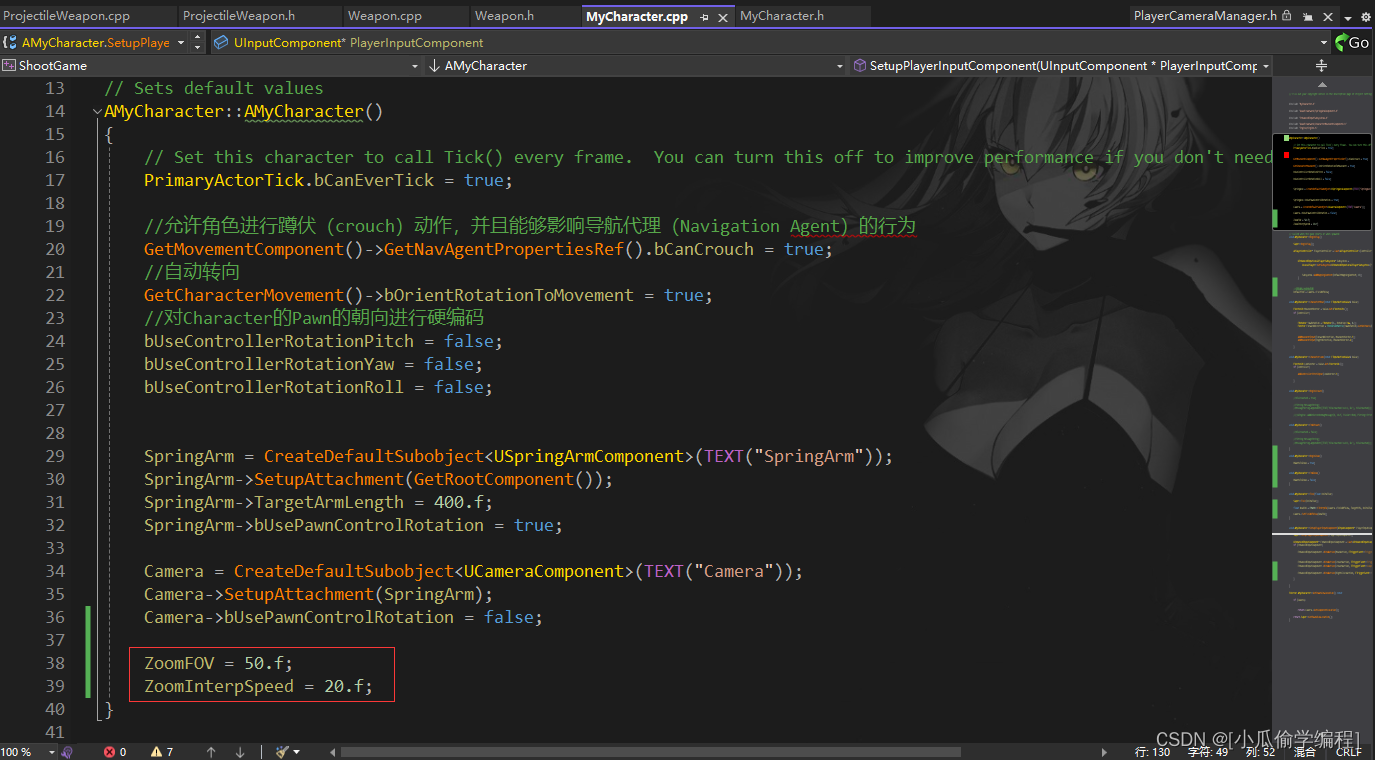
BeginPlayGet the default viewing angle range from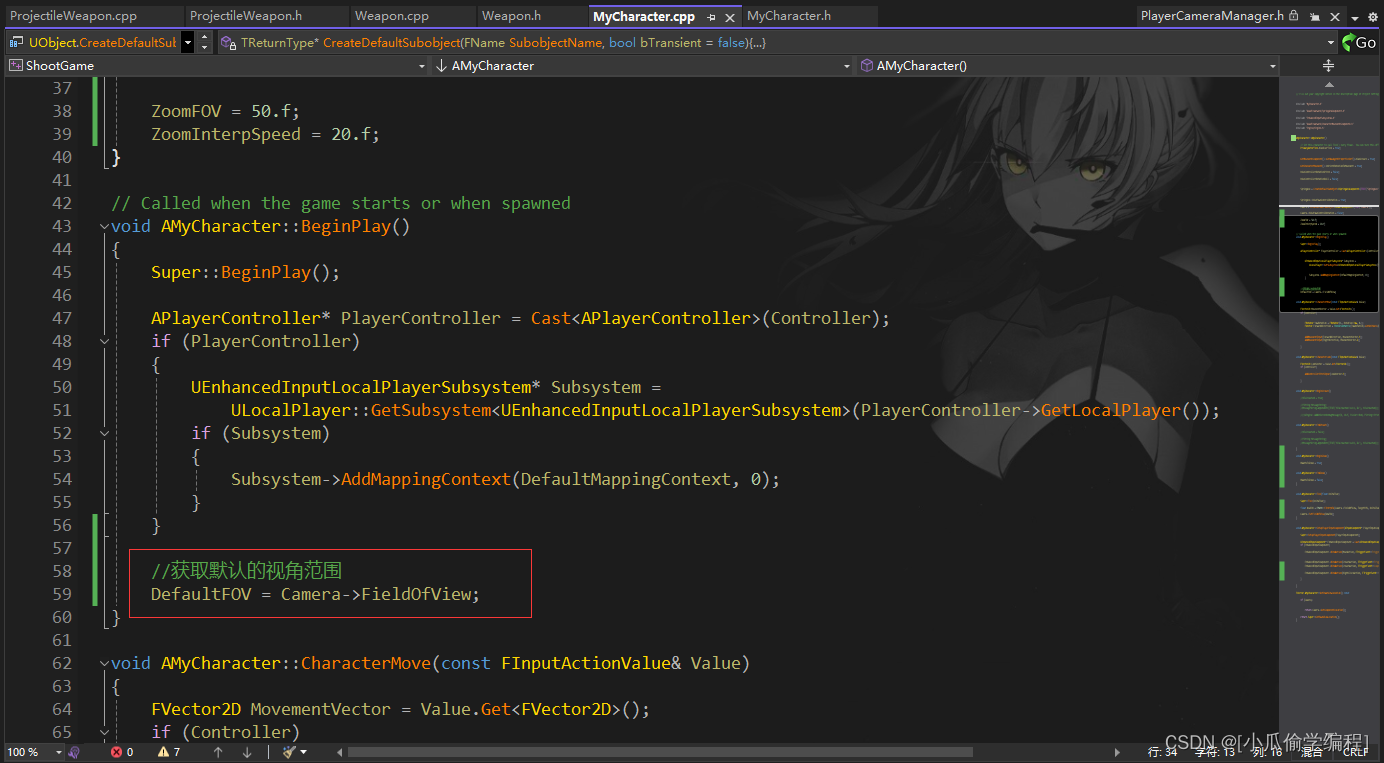
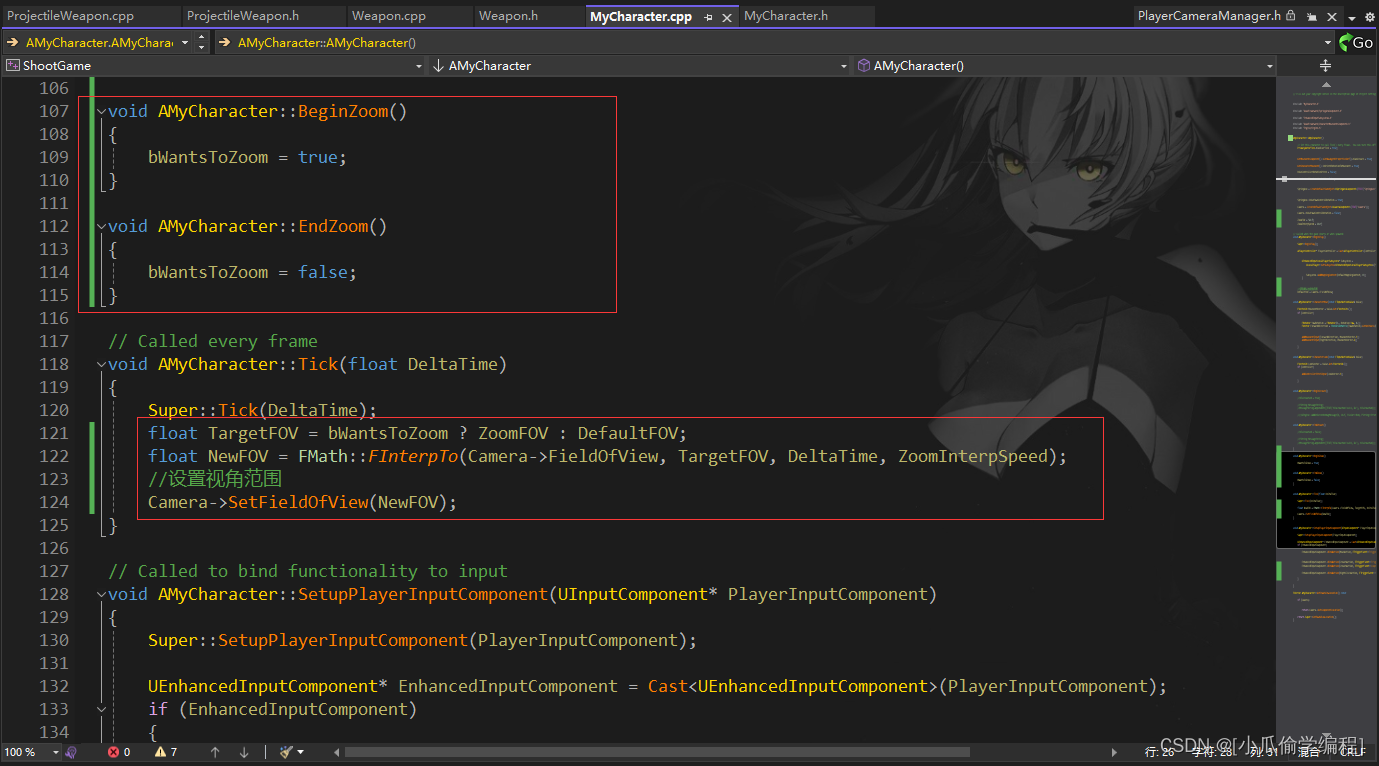
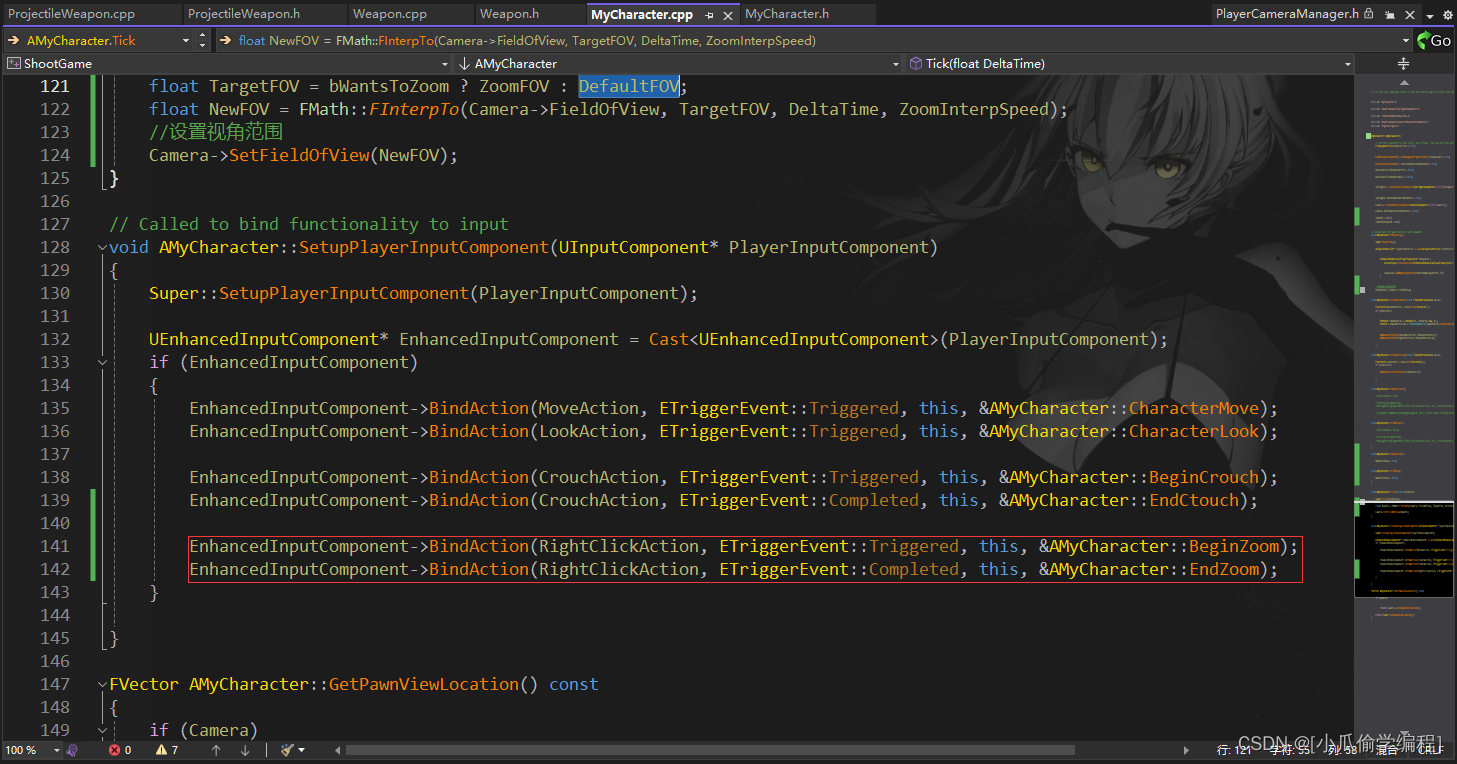
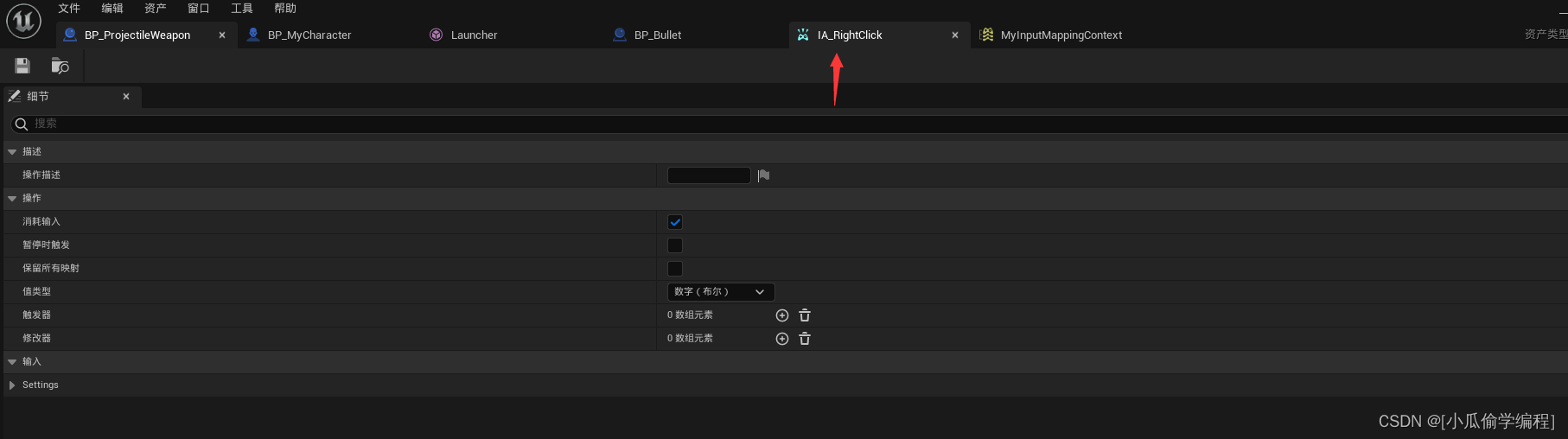
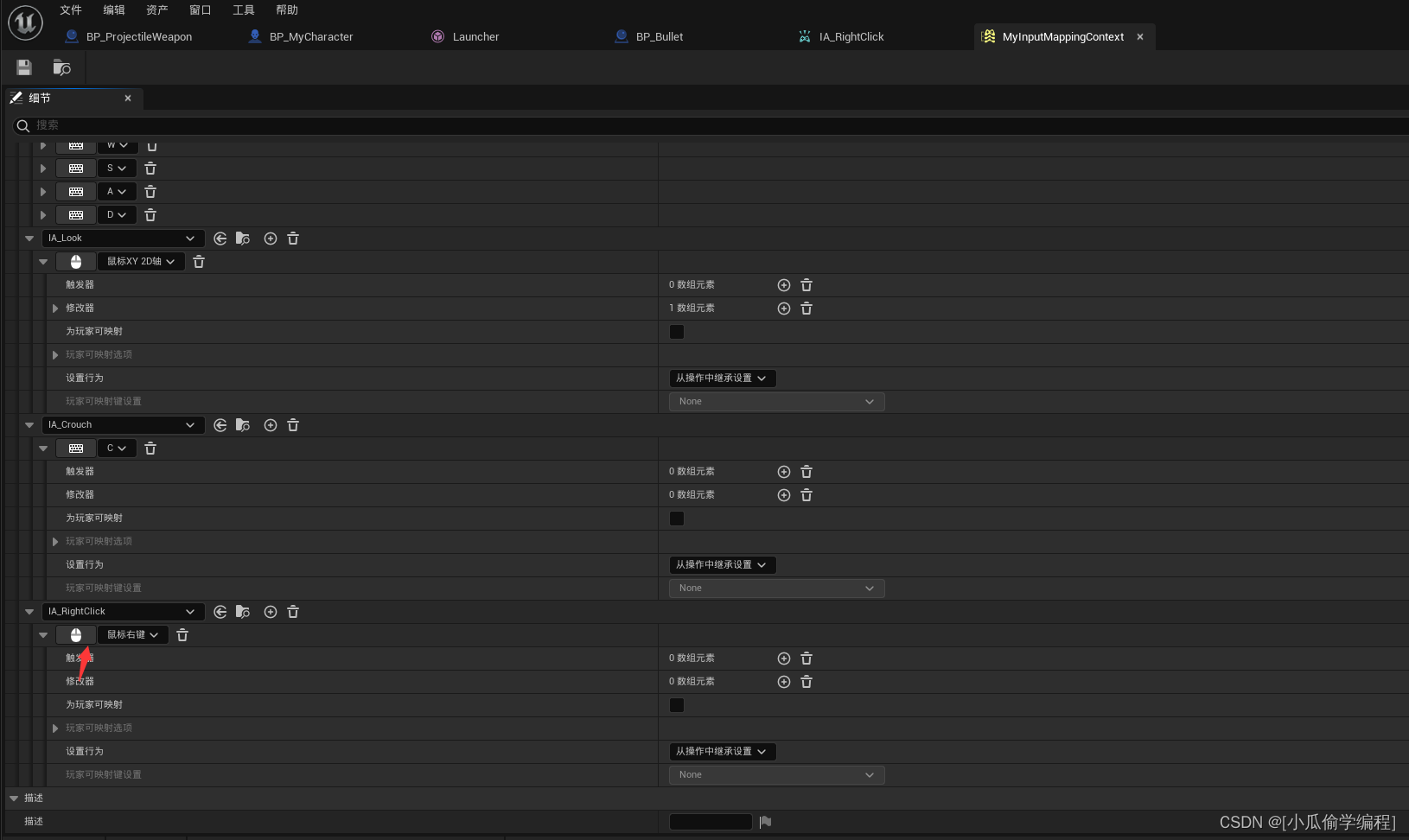
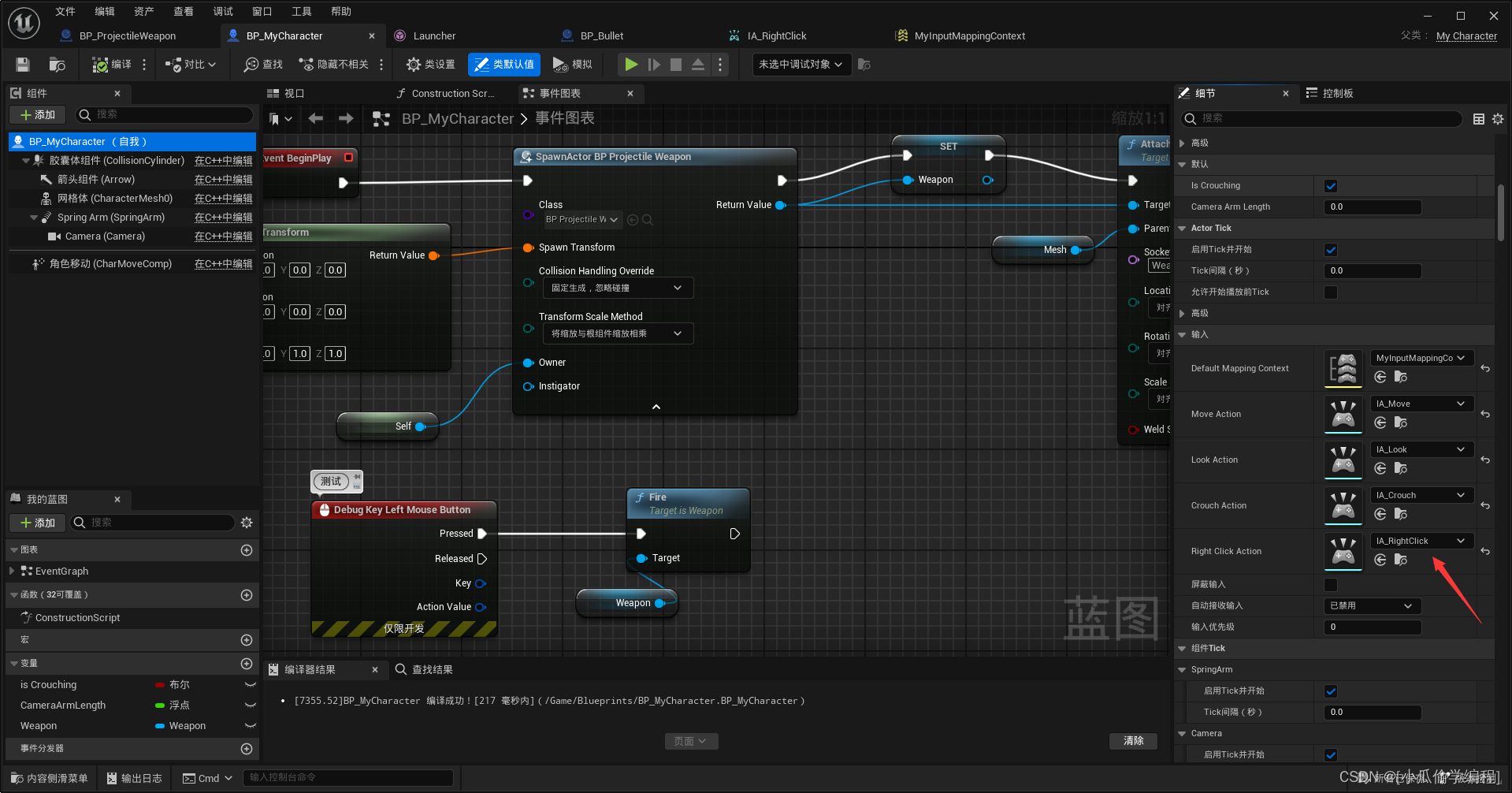

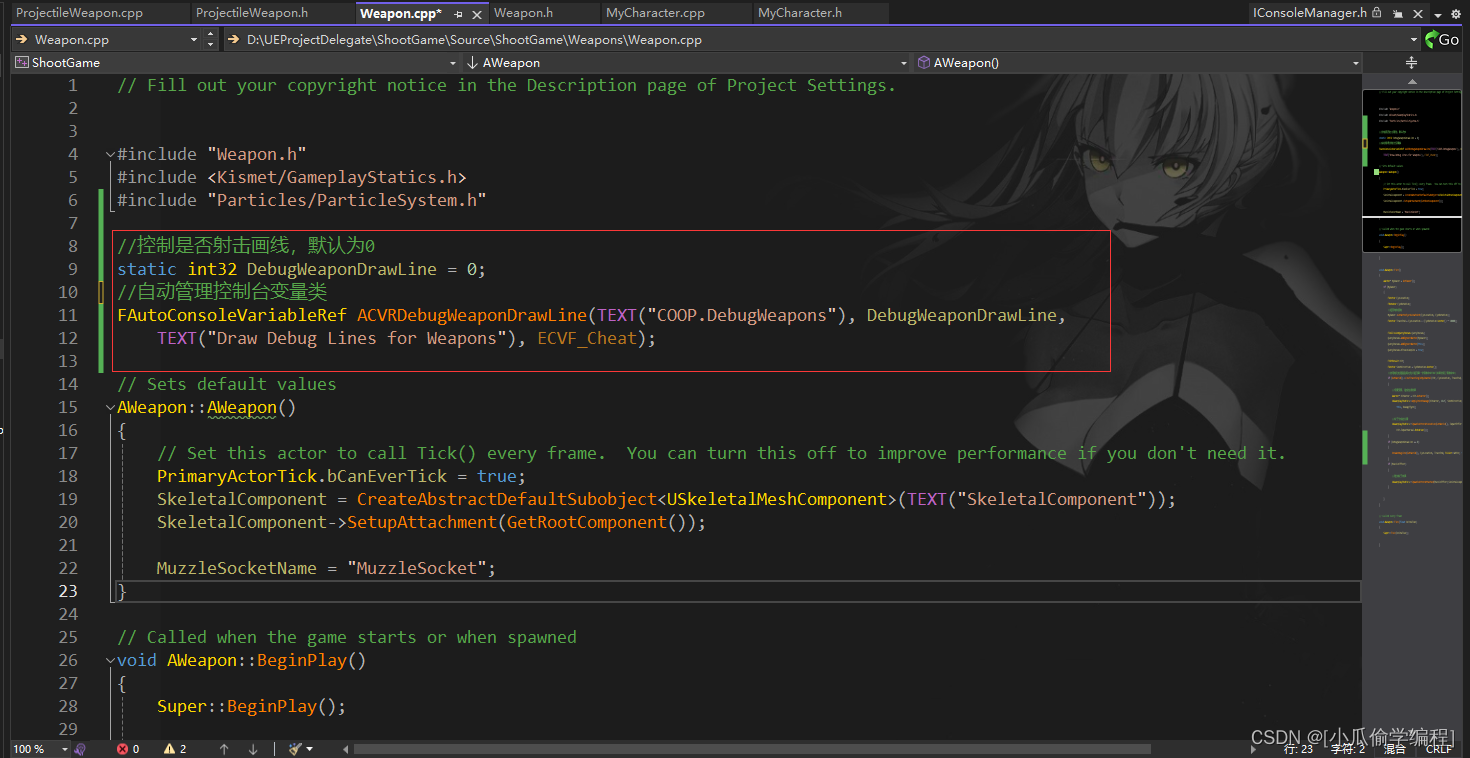
FAutoConsoleVariableRef ACVRDebugWeaponDrawLine(TEXT("COOP.DebugWeapons"), DebugWeaponDrawLine,TEXT