2024-07-12
한어Русский языкEnglishFrançaisIndonesianSanskrit日本語DeutschPortuguêsΕλληνικάespañolItalianoSuomalainenLatina
There are many audio file formats, each with its own unique advantages and application scenarios. Among them, WAV and FLAC, as two common lossless audio formats, are favored by audio enthusiasts and professionals. They not only retain all the details of the original recording, but also provide listeners with a nearly CD-quality listening experience. However, between WAV and FLAC, which format can provide better sound quality?
This article will explore in depth the characteristics and differences between WAV and FLAC, as well as how to use the Jianlu Audio Format Converter for efficient conversion.
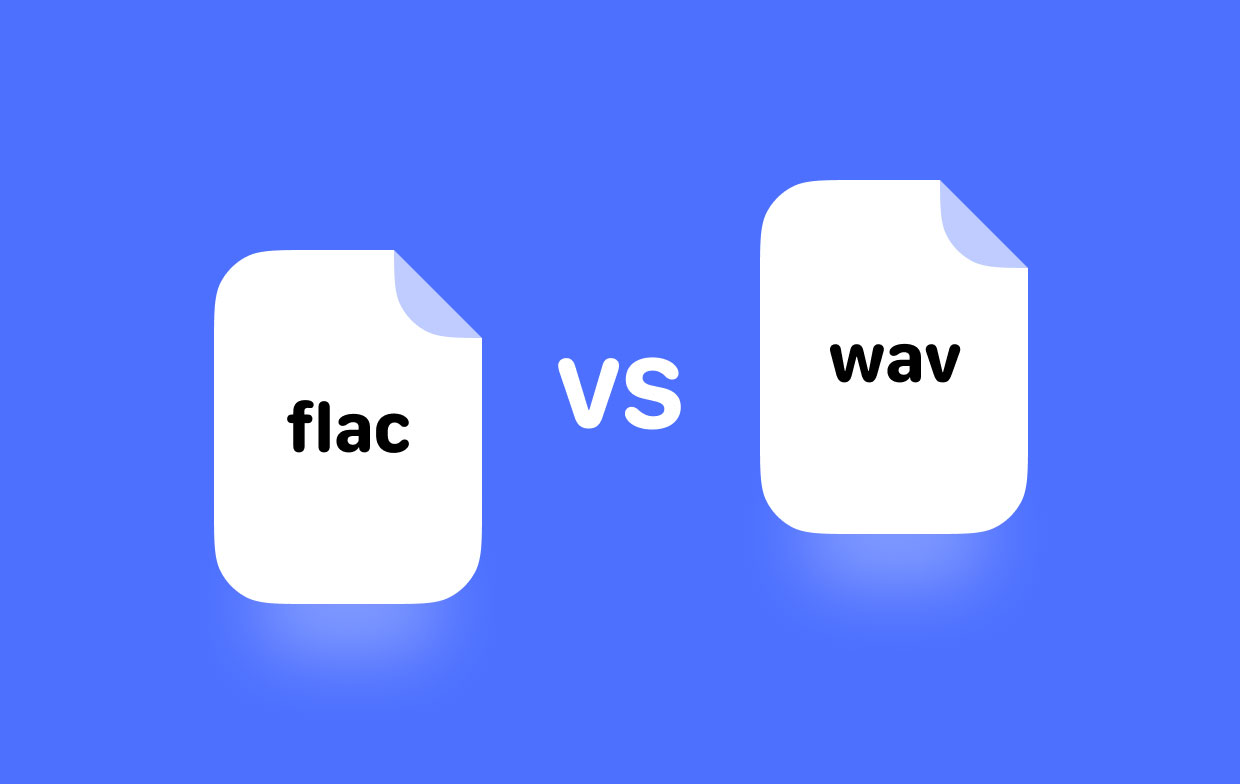
WAV (Waveform Audio File Format) is a standard audio file format originally developed by Microsoft and IBM for storing sound waveform data. WAV files can be uncompressed, which means that it almost completely replicates the data of the original recording without any compression processing, thus ensuring the highest quality audio reproduction. This lossless feature makes WAV an ideal choice for audio editing, mixing and mastering.
FLAC (Free Lossless Audio Codec) is a lossless audio coding format designed to provide the same audio quality in a much smaller file size than WAV. FLAC achieves this through an efficient compression algorithm, and on average, FLAC files are only about half the size of WAV files. This makes FLAC the preferred format for storing and transmitting high-fidelity audio, especially for those with large music collections, where space efficiency is an important consideration.
JIANLU Audio Format Converter is a powerful tool that allows users to easily convert between multiple audio formats, including from WAV to FLAC or from FLAC to WAV. Here are the basic steps to use JIANLU Audio Format Converter:

1. First, download and install the Jianlu Audio Format Converter.
| Janedeer Audio Format Converter Win Online Package | https://downloadopen.fxcckeji.cn/LBAudioConverter/LBAudioConverter.exe |
| Jianlu Audio Format Converter Win Offline Package | https://downloadopen.fxcckeji.cn/JLProduct/JLAudioConverter.exe |
| JIANLU Audio Format Converter Mac-Apple | https://downloadopen.fxcckeji.cn/JLProduct/JLAudioConverterForMacApple.dmg |
| JIANLU Audio Format Converter Mac-Intel | https://downloadopen.fxcckeji.cn/JLProduct/JLAudioConverterForMacIntel.dmg |
2. After launching the software, click the "Add Files" button and select the WAV or FLAC audio files you want to convert from your computer.
3. Below the file list, select the target format, for example, if you want to convert WAV to FLAC, make sure the FLAC option is selected.
4. You can adjust the quality, sampling rate and other parameters of the output audio to meet specific needs.
5. Click the "Start Convert" button and the software will automatically handle the file conversion process. After completion, you can find the converted audio file in the specified directory.
In short, whether it is WAV that pursues the ultimate sound quality or FLAC that takes into account both sound quality and space efficiency, the choice of which format depends on personal specific needs. The Janede Audio Format Converter provides users with a flexible conversion solution, making switching between different formats simple and fast.