2024-07-12
한어Русский языкEnglishFrançaisIndonesianSanskrit日本語DeutschPortuguêsΕλληνικάespañolItalianoSuomalainenLatina
Eel is a Python library that allows Python programs to interact with web pages through a simple API. It uses the WebSocket protocol to implement real-time communication between the Python backend and the JavaScript frontend. Here is a blog post about the usage of Eel, its communication principles, and usage scenarios.
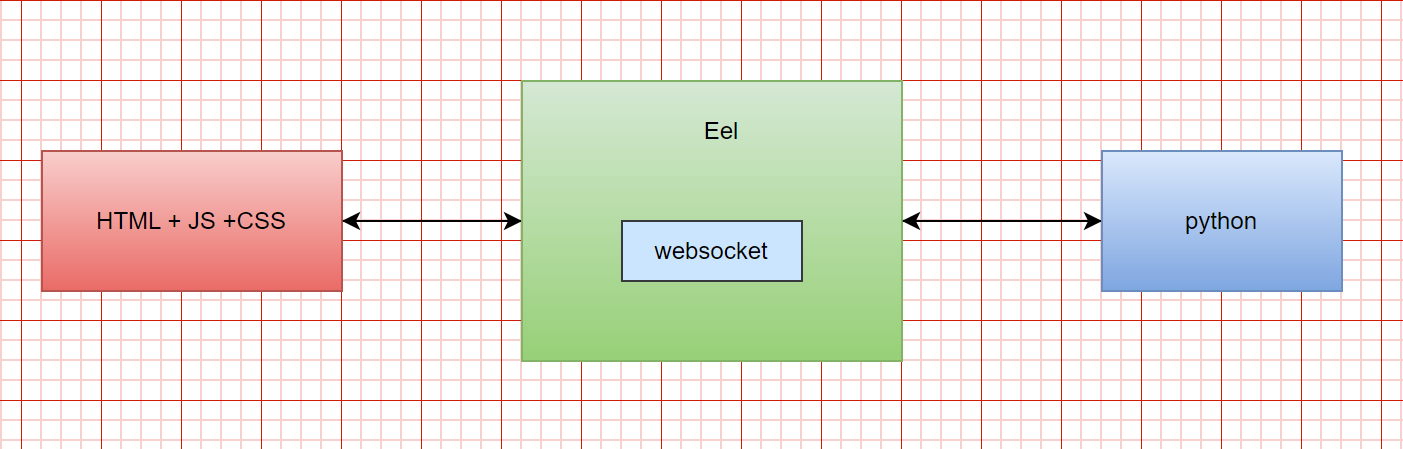
The basic principles of Eel can be divided into the following aspects:
I first want to achieve the following effect, execute the python script according to the configuration, and output the log of the pyhton script.
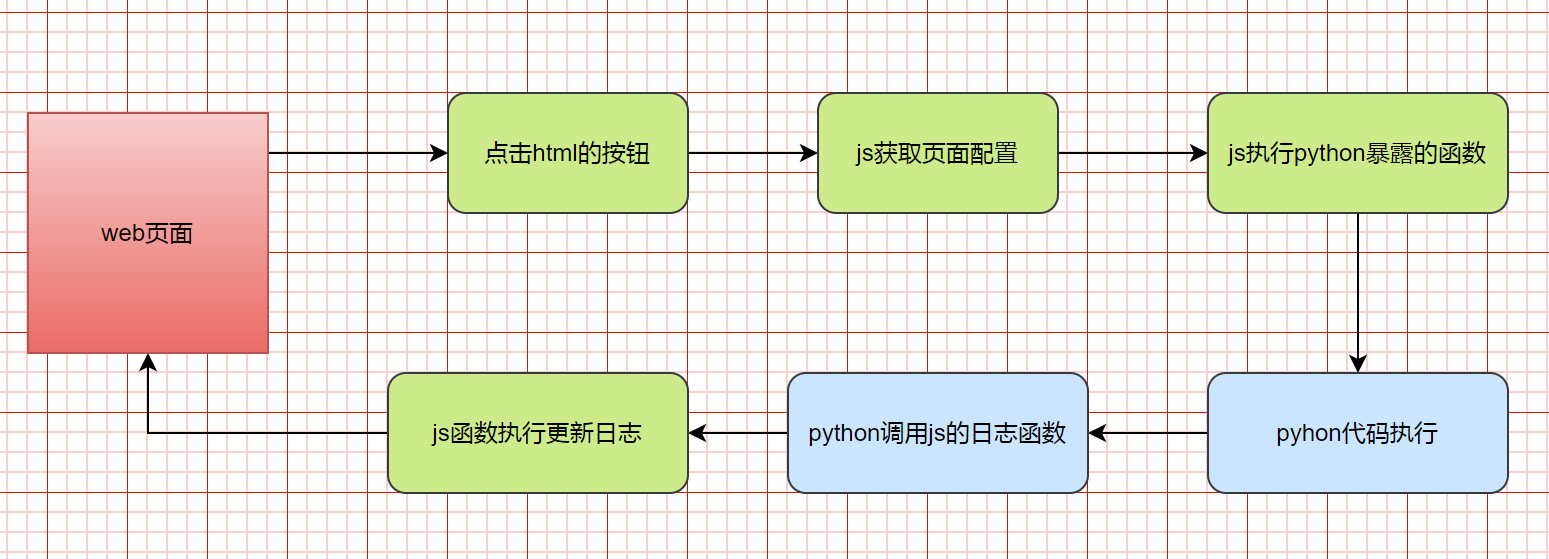
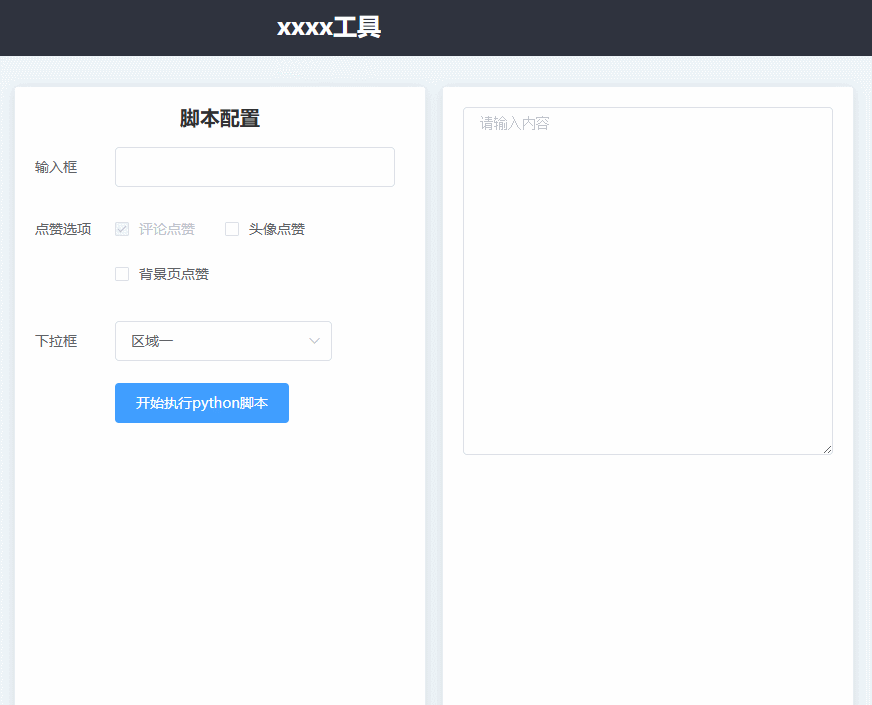
Python code,main.py
import eel
import os
import platform
import sys
import time
#指定web文件的文件夹
eel.init("web")
#暴露函数给 js的 eel 对象
@eel.expose
def py_start():
print("开始执行")
for i in range(100):
#调用js方法
eel.js_insertLog(f'这是python日志{i}')
time.sleep(0.5)
if sys.platform in ['win32', 'win64'] and int(platform.release()) >= 10:
eel.start('index.html', mode='edge')
else:
raise EnvironmentError('Error: System is not Windows 10 or above')
Front-end code web/index.html
<!DOCTYPE html>
<html>
<head>
<meta charset="UTF-8">
<title>小红书点赞</title>
<link rel="stylesheet" href="./reset.css">
<link rel="stylesheet" href="https://unpkg.com/[email protected]/lib/theme-chalk/index.css">
<link rel="stylesheet" href="./index.css">
</head>
<body>
<div id="app">
<el-container>
<el-header>
<h2>xxxx工具</h2>
</el-header>
<el-container>
<el-aside width="210px">目录</el-aside>
<el-main>
<el-card class="form-box">
<div class="title">脚本配置</div>
<el-form ref="form"
label-position="left"
:model="form" label-width="80px">
<el-form-item label="输入框">
<el-input style="width: 280px" v-model="form.name"></el-input>
</el-form-item>
<el-form-item label="点赞选项">
<el-checkbox-group v-model="checkList">
<el-checkbox label="1" disabled="">评论点赞</el-checkbox>
<el-checkbox label="2">头像点赞</el-checkbox>
<el-checkbox label="3">背景页点赞</el-checkbox>
</el-checkbox-group>
</el-form-item>
<el-form-item label="下拉框">
<el-select v-model="form.region" placeholder="请选择活动区域">
<el-option label="区域一" value="shanghai"></el-option>
<el-option label="区域二" value="beijing"></el-option>
</el-select>
</el-form-item>
<el-form-item>
<el-button type="primary" @click="startPython()">开始执行python脚本</el-button>
</el-form-item>
</el-form>
</el-card>
<el-card class="log-box">
<el-input
type="textarea"
:rows="16"
placeholder="请输入内容"
v-model="logTextarea">
</el-input>
</el-card>
</el-main>
</el-container>
</el-container>
</div>
<script type="text/javascript" src="/eel.js"></script>
<script src="https://unpkg.com/[email protected]/dist/vue.js"></script>
<script src="https://unpkg.com/[email protected]/lib/index.js"></script>
<script>
var vm = new Vue({
el: '#app',
data() {
return {
logTextarea: "",
logArr: [],
checkList: ['1'],
form: {
region: "shanghai"
}
};
},
methods: {
startPython(){
//调用python暴露的方法
eel.py_start()
}
}
})
</script>
<script type="text/javascript">
//暴露给python 的js方法
eel.expose(js_insertLog)
function js_insertLog(log) {
vm.logArr.unshift(log)
vm.logTextarea = vm.logArr.join('n');
}
</script>
</body>
</html>