2024-07-12
한어Русский языкEnglishFrançaisIndonesianSanskrit日本語DeutschPortuguêsΕλληνικάespañolItalianoSuomalainenLatina
With the increasing popularity of computer networks, computers have spread to a wide range of areas such as people's lives, work, study and consumption. Their services and management also involve many aspects such as government, industry and commerce, finance and users. Electronic products such as laptops are loved and accepted by people from all walks of life. They have long become a must-have for people on business trips. They can be used to store learning materials, company data, photos, mailboxes, movies and other data, playing a big role in daily life and work. However, data loss happens from time to time. For example, hardware failure, misoperation, system failure, etc. may lead to data loss. This article will introduce the common causes of data loss on laptops, the principles of data recovery and specific data recovery steps, hoping to help everyone save valuable data in time when data is lost.
In the daily use of laptops, data loss problems often occur. Common reasons include accidental deletion, accidentally deleting important files and emptying the Recycle Bin; hard disk failure, physical damage or aging of the hard disk, resulting in data being unreadable; system crash, operating system failure or update failure, resulting in data being inaccessible; virus attack, malware or virus infection, resulting in file encryption or deletion; formatting the hard disk, accidentally formatting the hard disk or partition, resulting in data loss; power failure, sudden power outage or power failure, resulting in the loss of data being processed.

In fact, there is no essential difference between laptop hard drives and desktop hard drives in terms of reception and working principles, except that laptop hard drives are smaller in size. Like the data on desktop hard drives, the data stored on laptop hard drives is roughly divided into two parts: file information and the data itself. File information tells the operating system the sectors occupied by the data, file name, size, type, date and other information. When a file is deleted, only the file information is deleted and the data area is marked as "free", but the data is still on the hard drive. Until new data is written to occupy the area marked as "free", the deleted file can be recovered through certain technical means.
After understanding the causes of data loss and the principles of data recovery, let’s move on to today’s main content, the common methods for recovering laptop data.
When we accidentally delete an important file or folder on the computer, we can first check the Recycle Bin. The Recycle Bin is a temporary storage area provided by the Windows operating system to store deleted files and folders until the Recycle Bin is emptied. So this function is suitable for recovering accidentally deleted files and the Recycle Bin has not been emptied. The specific steps are as follows:
1. Open the Recycle Bin: Double-click the Recycle Bin icon on the desktop, or use the file explorer to access it.
2. Find files: Browse the files in the Recycle Bin and find the files or folders you want to recover.
3. Restore files: Select the files or folders you want to restore, right-click and select "Restore".
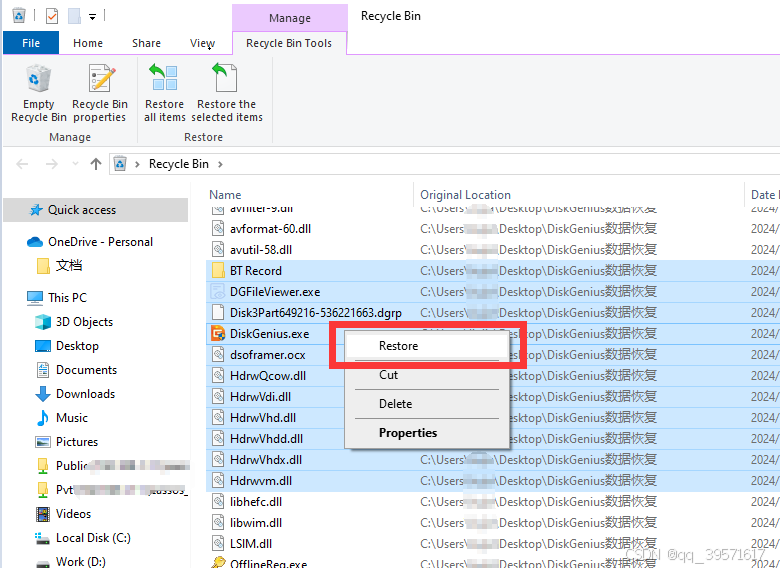
For logical data loss such as accidental deletion, formatting, partition loss, partition cannot be opened, etc., we try data recovery software.
When trying out data recovery software, you should pay attention to two points: do not save (or install) the software to the hard drive where the data was lost. If the laptop has only one hard drive, you can install the recovery software on a mobile hard drive or USB flash drive; secondly, if you choose paid software, make full use of the trial version first, and consider paying after confirming that there is no problem with the data.
Here are the specific steps for the software to recover lost files:
1. Open the installed data recovery software. As shown in the figure below, you can see different recovery modes on the main interface of the software. For different data loss situations, we may need to use different scanning methods, so here we should choose according to our actual situation. For example, if you want to recover files deleted from the Recycle Bin, then select "Recover Deleted Files".

2. Select the scan location. In this step, we need to select the partition where the data was lost before, and then click the "Next" button.

3. The scanning process is automatically performed by the software and we don’t need to do anything.
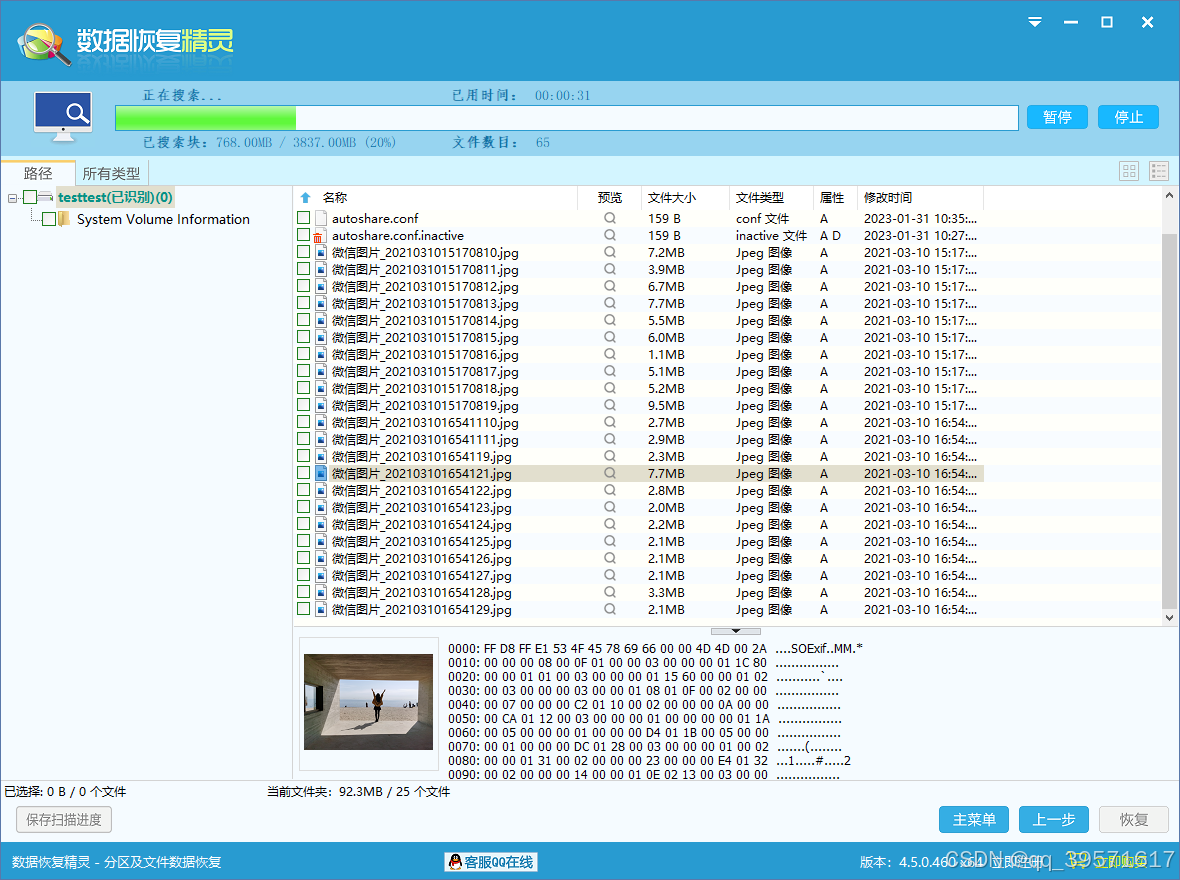
4. Preview the lost files to confirm whether the files are normal. Double-click a file to preview it. As shown in the screenshot below, the photo shows the original content in the preview window, which means that the lost photo is not damaged. After recovery, the photo can be opened normally.
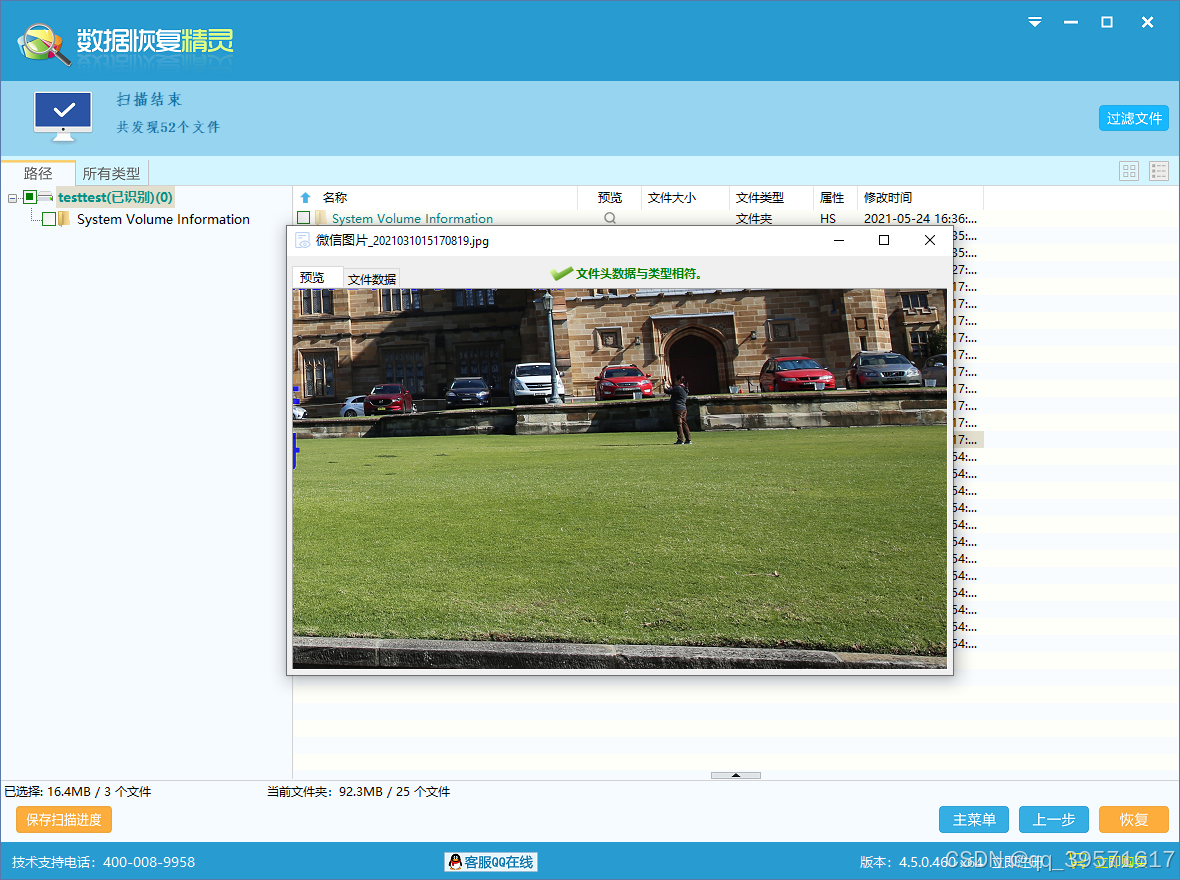
5. Check the files you want to recover and click the "Recover" button. After that, specify a location to save the recovered files. Here you need to copy and save the recovered files to another location.
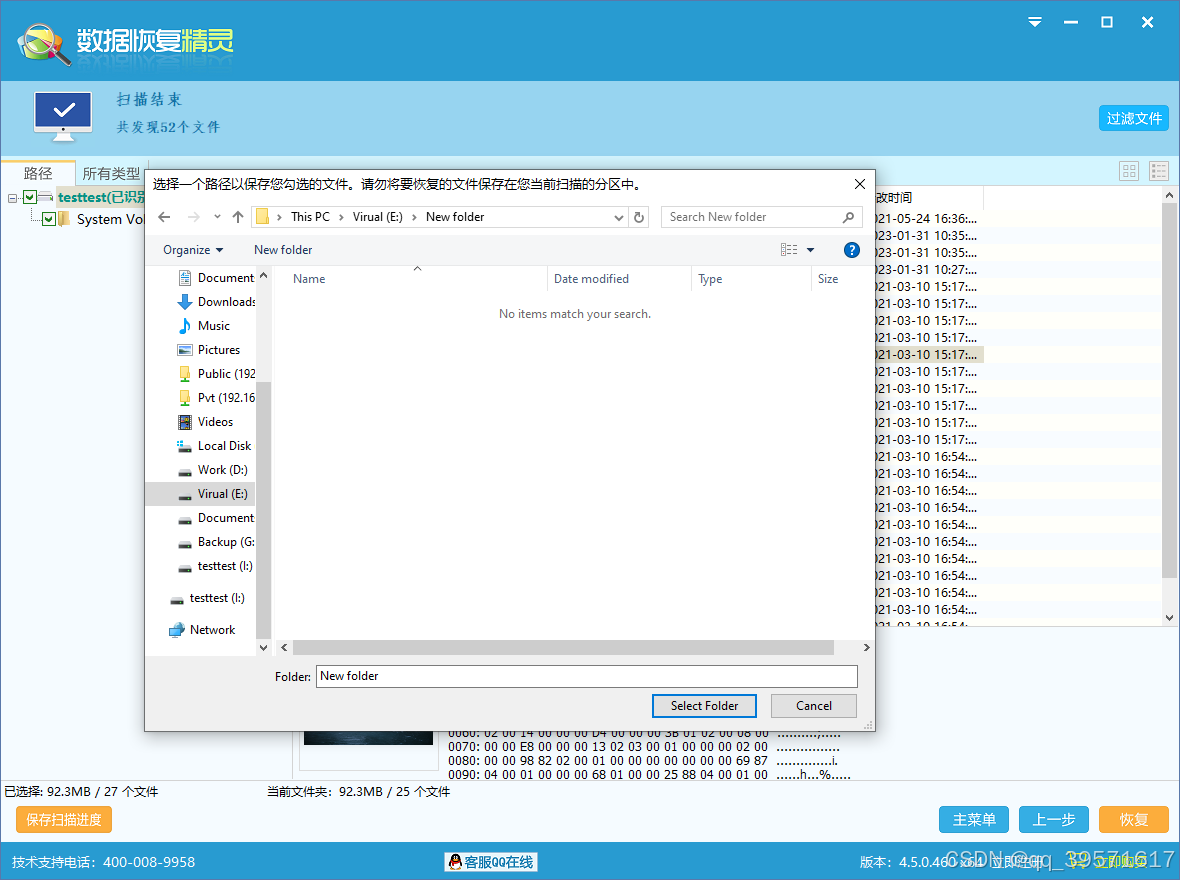
Backup is one of the most effective means to prevent data loss. If you back up your data regularly, the recovery process will become very simple.
1. Find the backup file based on how you created the backup.
2. Select the time point or file to restore, and then select the destination.
3. Perform the restore operation.

If the hard drive in the laptop is physically damaged or has other complexities, we can consider professional data recovery services. Professional data recovery companies are equipped with hardware equipment and environments that can handle hard drives with physical failures, such as hard drive recognition failures, head failures, etc. If there is no such team in your area, you will need to mail the hard drive to the selected team. Before that, consult with the data recovery company about the recovery process, cost, success rate, time required, etc.

Finally, to sum up, in order to achieve ideal results, it is best to follow these principles when recovering laptop data: First, after discovering that the laptop has lost important data, we should immediately stop any writing operations on the laptop to overwrite the lost data; then perform data recovery as soon as possible, and choose appropriate data recovery tools or services based on the actual data loss situation. Generally, the sooner the recovery, the better the effect.
Although the methods of restoring data are relatively simple, we should never relax the data backup operation. Each of us should develop a good habit of backing up data. If you have time, you can also regularly check the health status of the hard disk and replace the problematic hard disk in time.