2024-07-12
한어Русский языкEnglishFrançaisIndonesianSanskrit日本語DeutschPortuguêsΕλληνικάespañolItalianoSuomalainenLatina
8K, 4K, and 2K display comparison
2K resolution: Also known as Full High Definition (FULL HD), it has a resolution of 1920 x 1080 pixels. This is the current standard resolution for most consumer TVs and computer monitors, and provides good image quality.
4K resolution: Also known as 4K Ultra High Definition (4K ULTRA HD), it has a resolution of 3840 x 2160 pixels. 4K displays offer higher pixel density and clearer images than traditional Full High Definition (FULL HD) displays.
8K resolution: Also known as 8K Ultra High Definition (8K ULTRA HD), it has a resolution of 7680 x 4320 pixels. This is one of the highest resolution standards currently on the market. 8K displays are able to provide very fine image details and higher clarity.
Chuanglong Technology's RK3588J industrial core board supports multiple high-definition video output interfaces such as 8K@60fps HDMI2.1, 8K@30fps DP 1.4a, 4K@60fps eDP 1.3 and MIPI DSI, 1080P@60fps RGB/BT1120, etc., and can provide outstanding ultra-high-definition "multi-screen different display" and "multi-screen same display" solutions.
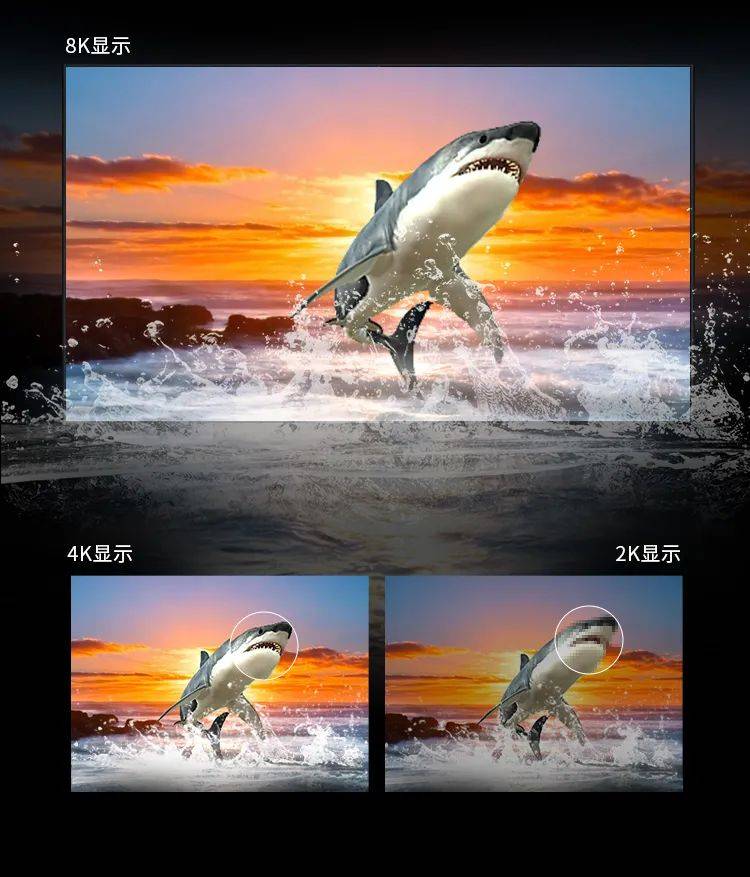
figure 1
8K video encoding and decoding
2K Video
Typical bitrate range: 5Mbps - 15Mbps
Bandwidth requirement: Suitable for most home broadband and mobile networks, generally around 10 Mbps bandwidth is required for smooth playback.
4K Video
Typical bit rate range: 20Mbps - 50Mbps
Bandwidth requirements: Higher bandwidth is required to support high-definition 4K video playback. A bandwidth of 35 Mbps or more is recommended for the best experience.
8K Video
Typical bitrate range: 50Mbps - 100Mbps (or even higher)
Bandwidth requirements: For 8K videos, a larger bandwidth is required for transmission. A bandwidth of at least 100 Mbps is recommended to ensure smooth playback.
Chuanglong Technology's RK3588 industrial core board supports 8K@60fps H.265 and 8K@30fps H.264 video hardware decoding, and supports 8K@30fps H.265/H.264 video hardware encoding, providing outstanding ultra-high-definition video solutions.
RK3588 8K video display application scenarios
8K video display can be applied to medical endoscopes, intrusion video surveillance, LCD splicing screens, coal mine video monitoring, ultrasound imaging systems and other fields.

Figure 2 Typical application areas of RK3588J core board
gst_dec_display case sharing
Case Description
In this case, GStreamer API is used to import 8K video files (H.264 encoding format or H.265 encoding format) from the local through ARM, and then H.264 or H.265 (NV12) decoding is performed to display the decoded image in real time on the HDMI display at a frame rate of 30fps or 60fps.
Tronlong Technology
(Click now to view the 8K codec case demonstration video)
The program workflow flowchart is as follows:
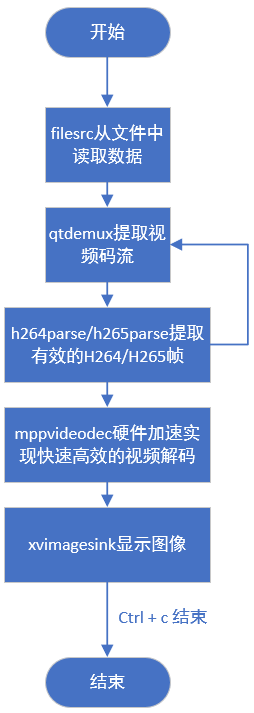
image 3
Case Test
Please use an HDMI cable (supporting 8K resolution) to connect the HDMI OUT port of the evaluation board to an 8K high-definition display (resolution of 7680x4320@60fps), and connect the mouse to any of the USB2.0 HOST double-layer ports of the evaluation board.
After the evaluation board is powered on, right-click the display screen and select "Application (A) -> Settings -> Display", and select the resolution as "7680x4320". See the figure below.
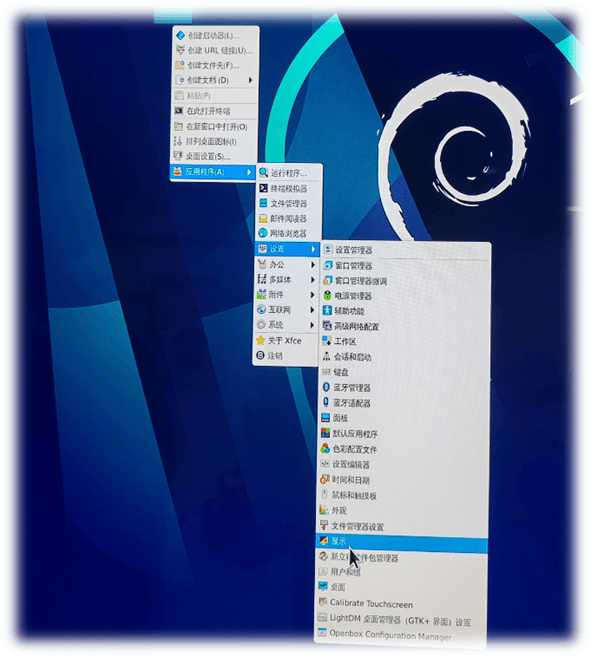
Figure 4

Figure 5
After the modification is completed, save and exit, power off and restart the evaluation board. After the system starts, you can observe the following display interface on the HDMI display.
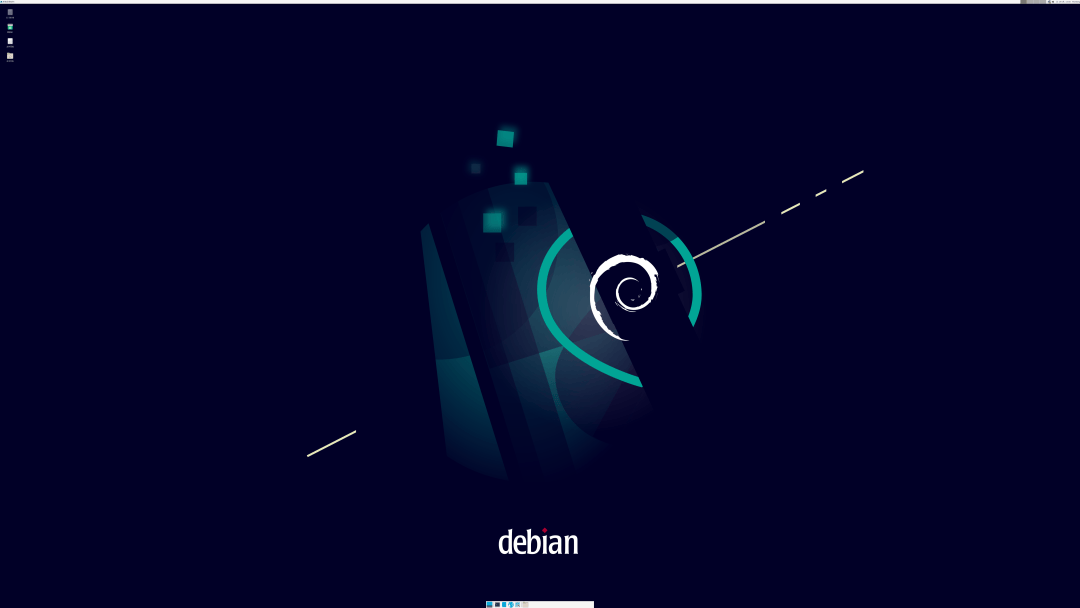
Figure 6
Please copy the gst_dec_display executable program in the bin directory of the example and all the files in the video directory to any directory in the evaluation board file system.
In the directory where the gst_dec_display executable program is located, execute the following command to view program parameter information.
Target#./gst_dec_display --help
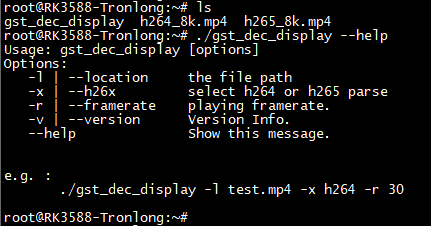
Figure 7
Parameter analysis:
-l: specifies the path to play the video.
-x: Specifies H.264 or H.265 decoding.
-r: specifies the playback frame rate.
-v: Version information.
--help: Help information.
In the h264_8k.mp4 file directory, execute the following command to specify the H.264 decoding format and 30fps frame rate to play the video.
Note: To specify 60fps video playback, change the "30" in the "-r" parameter to "60".
Target#./gst_dec_display -l h264_8k.mp4 -x h264 -r 30
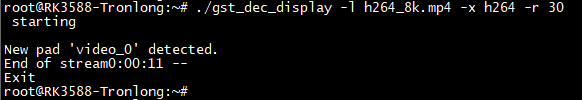
Figure 8
The display screen can be observed playing the following 8K video.

Fig. 9